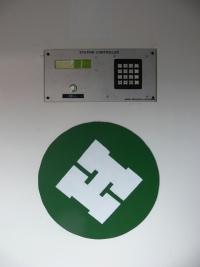Difference between revisions of "Access to the space"
(→Leaving The Space:: link to more detail about where lights are) |
(access upstairs via roden street) |
||
| (13 intermediate revisions by 3 users not shown) | |||
| Line 1: | Line 1: | ||
| − | [[ | + | [[Image:Roden_House_-_Feb_2019.jpg|thumb|right|300px|The blue door to the hackspace.]] |
| + | This page is about getting into the space. For travel information see [[getting to the space]], for the layout see [[The Space]]. | ||
| − | As a member, you | + | As a member, you have 24-hour access to the space. There are a number of doors between Hackspace and the street. Access codes and [[Gatekeeper]] RFID cards are required, which you will receive as part of the joining process. The RFID card can be picked up on Wednesday evening once you become a member. |
| + | ==Upstairs== | ||
| + | Street access to the [[Hackspace 2.0|upstairs]] part of the space is through the turquoise door on the south-east corner of Roden House; at the corner of Ashley and Alfred streets. Go up the spiral stairs, then straight on the first floor. Hackspace is the first door on this level, it requires an access code. | ||
| − | + | [[File:One-does-not-simply-walk-into-hackspace.png|center]] | |
| + | |||
| + | {{clear}} | ||
[[File:Access gatekeeper.jpg|right|200px]] | [[File:Access gatekeeper.jpg|right|200px]] | ||
| − | On the innermost door, you will find Gatekeeper (pictured right), for which you will need an RFID card. The RFID reader is behind the H symbol. | + | On the innermost door, you will find Gatekeeper (pictured right), for which you will need an RFID card. The RFID reader is behind the H symbol. |
| + | |||
| + | RFID is provided by the [[Team:Membership|membership team]] to new members, you can pick up a blank replacement RFID card from the hackspace for a £1 on a Wednesday evening. | ||
Once registered, the Gatekeeper LCD displays a welcome message whenever you swipe in. By default, it's "Welcome [your name]", but you should be able to edit it in your HMS profile. Beware, multiple RFID cards too close together in your wallet may cause the reader to misread, in which case the LCD will say "Access denied" instead of your greeting. | Once registered, the Gatekeeper LCD displays a welcome message whenever you swipe in. By default, it's "Welcome [your name]", but you should be able to edit it in your HMS profile. Beware, multiple RFID cards too close together in your wallet may cause the reader to misread, in which case the LCD will say "Access denied" instead of your greeting. | ||
| − | + | Alternatively, it can also be accessed from the Roden Street entrance (which has signs about the gym upstairs). Then using the stairs that are through the double door and on the right. There is also a lift, but it can not be operated from the inside. If you need to use the lift someone else will have to operate it from the outside. | |
| − | ==Leaving | + | |
| − | If you are the last person leaving the space, please [[Chores#Turn off unused lights|turn off the lights]] and | + | {{clear}} |
| + | |||
| + | ==Downstairs== | ||
| + | [[Downstairs]] can be accessed using the internal route from upstairs, see below. | ||
| + | |||
| + | It can also be access from the Roden Street entrance (which has signs about the gym upstairs). The doors are unlocked and open during the day. Go straight on passed the lift on your right. The go through a couple of sets of doors, the corridor opens out and Hackspace's downstairs entrance is to the left. | ||
| + | |||
| + | An RFID card is required to enter [[Hackspace 2.5]]. Swipe the card on the Hackspace H on Gatekeeper. | ||
| + | |||
| + | ==Internal route between upstairs and downstairs== | ||
| + | Remember to take your RFID door access card. | ||
| + | |||
| + | From upstairs go through the back doors of the hackspace, past the [[Metalworking Area]]. Follow the corridor along and around to the right, where you will reach this goods lift. | ||
| + | |||
| + | Go to the ground floor use the stairwell (or lift, see below). Turn right at the bottom of the stairs or from lift (opposite way to the Roden Street entrance). Carry on through a couple of sets of doors, the corridor opens out and Hackspace's downstairs entrance is to the left. | ||
| + | |||
| + | |||
| + | ==Lift and disabled access== | ||
| + | [[Image:The-lift-in-hackspace-2.0.jpg|thumb|right|250px|This is the lift, currently can only operated from the outside.]] | ||
| + | |||
| + | Downstairs can be accessed from Roden Street, see above. | ||
| + | |||
| + | Upstairs can be accessed via lift - but unfortunately it can not be operated from the inside. You will need someone to go to the first level and press the button to call the lift to that floor. Hackspace are currently working on improving this situation. | ||
| + | {{clear}} | ||
| + | |||
| + | ==Leaving the space== | ||
| + | If you are the last person leaving the space, please [[Chores#Turn off unused lights|turn off the lights]] and make sure doors are not latched and that they close properly behind you. We share the stairwell with the dance school on the floor above, who do leave the street door on the latch during their class hours: 16:00 - 21:00 weeknights, daytimes at weekends. Signage on doors also details their hours. | ||
| + | |||
| + | ==See also== | ||
| + | * [[Cleaning the hackspace]] | ||
| + | |||
| + | ==Resources== | ||
| + | * [https://groups.google.com/forum/#!topic/nottinghack/LpK6efp72gA Discussion about challenging Biz Space's non-provision of disable access (Google group)] | ||
[[Category:Infrastructure]] | [[Category:Infrastructure]] | ||
| + | [[Category:About]] | ||
Revision as of 07:02, 13 October 2019
This page is about getting into the space. For travel information see getting to the space, for the layout see The Space.
As a member, you have 24-hour access to the space. There are a number of doors between Hackspace and the street. Access codes and Gatekeeper RFID cards are required, which you will receive as part of the joining process. The RFID card can be picked up on Wednesday evening once you become a member.
Upstairs
Street access to the upstairs part of the space is through the turquoise door on the south-east corner of Roden House; at the corner of Ashley and Alfred streets. Go up the spiral stairs, then straight on the first floor. Hackspace is the first door on this level, it requires an access code.
On the innermost door, you will find Gatekeeper (pictured right), for which you will need an RFID card. The RFID reader is behind the H symbol.
RFID is provided by the membership team to new members, you can pick up a blank replacement RFID card from the hackspace for a £1 on a Wednesday evening.
Once registered, the Gatekeeper LCD displays a welcome message whenever you swipe in. By default, it's "Welcome [your name]", but you should be able to edit it in your HMS profile. Beware, multiple RFID cards too close together in your wallet may cause the reader to misread, in which case the LCD will say "Access denied" instead of your greeting.
Alternatively, it can also be accessed from the Roden Street entrance (which has signs about the gym upstairs). Then using the stairs that are through the double door and on the right. There is also a lift, but it can not be operated from the inside. If you need to use the lift someone else will have to operate it from the outside.
Downstairs
Downstairs can be accessed using the internal route from upstairs, see below.
It can also be access from the Roden Street entrance (which has signs about the gym upstairs). The doors are unlocked and open during the day. Go straight on passed the lift on your right. The go through a couple of sets of doors, the corridor opens out and Hackspace's downstairs entrance is to the left.
An RFID card is required to enter Hackspace 2.5. Swipe the card on the Hackspace H on Gatekeeper.
Internal route between upstairs and downstairs
Remember to take your RFID door access card.
From upstairs go through the back doors of the hackspace, past the Metalworking Area. Follow the corridor along and around to the right, where you will reach this goods lift.
Go to the ground floor use the stairwell (or lift, see below). Turn right at the bottom of the stairs or from lift (opposite way to the Roden Street entrance). Carry on through a couple of sets of doors, the corridor opens out and Hackspace's downstairs entrance is to the left.
Lift and disabled access
Downstairs can be accessed from Roden Street, see above.
Upstairs can be accessed via lift - but unfortunately it can not be operated from the inside. You will need someone to go to the first level and press the button to call the lift to that floor. Hackspace are currently working on improving this situation.
Leaving the space
If you are the last person leaving the space, please turn off the lights and make sure doors are not latched and that they close properly behind you. We share the stairwell with the dance school on the floor above, who do leave the street door on the latch during their class hours: 16:00 - 21:00 weeknights, daytimes at weekends. Signage on doors also details their hours.