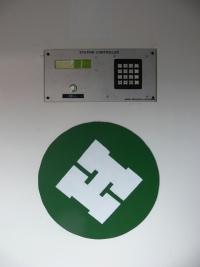Difference between revisions of "Access to the space"
| Line 12: | Line 12: | ||
<br style="clear: both" /> | <br style="clear: both" /> | ||
==Leaving The Space:== | ==Leaving The Space:== | ||
| − | If you are the last person leaving the space, please make sure doors are not latched and that they close properly behind you. We share the stairwell with the dance school on the floor above, who do leave the street door on the latch during their class hours: 16:00 - 21:00 weeknights, daytimes at weekends. Signage on doors also details their hours. | + | If you are the last person leaving the space, please turn off the lights and make sure doors are not latched and that they close properly behind you. We share the stairwell with the dance school on the floor above, who do leave the street door on the latch during their class hours: 16:00 - 21:00 weeknights, daytimes at weekends. Signage on doors also details their hours. |
[[Category:Infrastructure]] | [[Category:Infrastructure]] | ||
| − | |||
Revision as of 02:42, 24 December 2018
As a member, you can get 24 hour access to the hackspace. There are a number of doors between the hackspace and the street, and you'll receive everything you need for access as part of the joining process. The last step is physical setup of a Gatekeeper card at the hackspace.
On the innermost door, you will find Gatekeeper (pictured right), for which you will need an RFID card. The RFID reader is behind the H symbol. If you already have something like a bus pass or Oyster card, you can use that as your key. It can read anything MiFare based (Oyster, Nottingham Citycard/bus pass, Nottingham library card, Mango, and student cards among others) Don't worry, Gatekeeper doesn't copy any sensitive data from your card or write to it; it just looks for a unique numerical card ID that the reader can recognise in order to unlock the door. Alternatively, if you don’t have any RFID cards already, you can pick up a blank RFID card from the hackspace for a £1 deposit.
Once registered, the Gatekeeper LCD displays a welcome message whenever you swipe in. By default, it's "Welcome [your name]", but you should be able to edit it in your HMS profile. Beware, multiple RFID cards too close together in your wallet may cause the reader to misread, in which case the LCD will say "Access denied" instead of your greeting.
Leaving The Space:
If you are the last person leaving the space, please turn off the lights and make sure doors are not latched and that they close properly behind you. We share the stairwell with the dance school on the floor above, who do leave the street door on the latch during their class hours: 16:00 - 21:00 weeknights, daytimes at weekends. Signage on doors also details their hours.