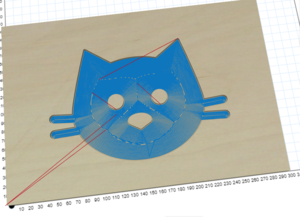Difference between revisions of "Easel"
Jump to navigation
Jump to search
(→Compatibility: ,) |
(JonTalkPreferencesWatchlistContributionsLog outMain pageDiscussionReadEditView historyUnwatch More) |
||
| Line 30: | Line 30: | ||
===File Extension=== | ===File Extension=== | ||
Change the file extension from “.nc” to “.ngc” | Change the file extension from “.nc” to “.ngc” | ||
| + | |||
| + | ==SVG format== | ||
| + | 2D shapes can be imported in SVG format, for example from [[Inkscape]], using: File > Import SVG | ||
| + | |||
| + | Similarly SVG and settings of a workpiece can be exported using: File > Download ZIP | ||
==Compatibility== | ==Compatibility== | ||
Revision as of 23:52, 29 March 2019
Easel is an online CAM tool that can be used to generate G-Code for the CNC Mill with a similar workflow to the Laser Cutter.
A free account is required to access the website.
Exporting G-Code
- Navigate to the machine menu tab.
- Click Advanced
- Press Generate G-Code
- Press Export G-Code
G-Code Modifications
Start
To turn on the spindle, Add
% M03 S17000
End
To end the program, Add
M30 %
File Extension
Change the file extension from “.nc” to “.ngc”
SVG format
2D shapes can be imported in SVG format, for example from Inkscape, using: File > Import SVG
Similarly SVG and settings of a workpiece can be exported using: File > Download ZIP
Compatibility
Easel requires the uses of WebGL for rendering 3D graphics. Old computers, circa 2007, may not have the graphics hardware to run it. The WebGL Report website will indicate the status of the rendering system on your browser/computer.