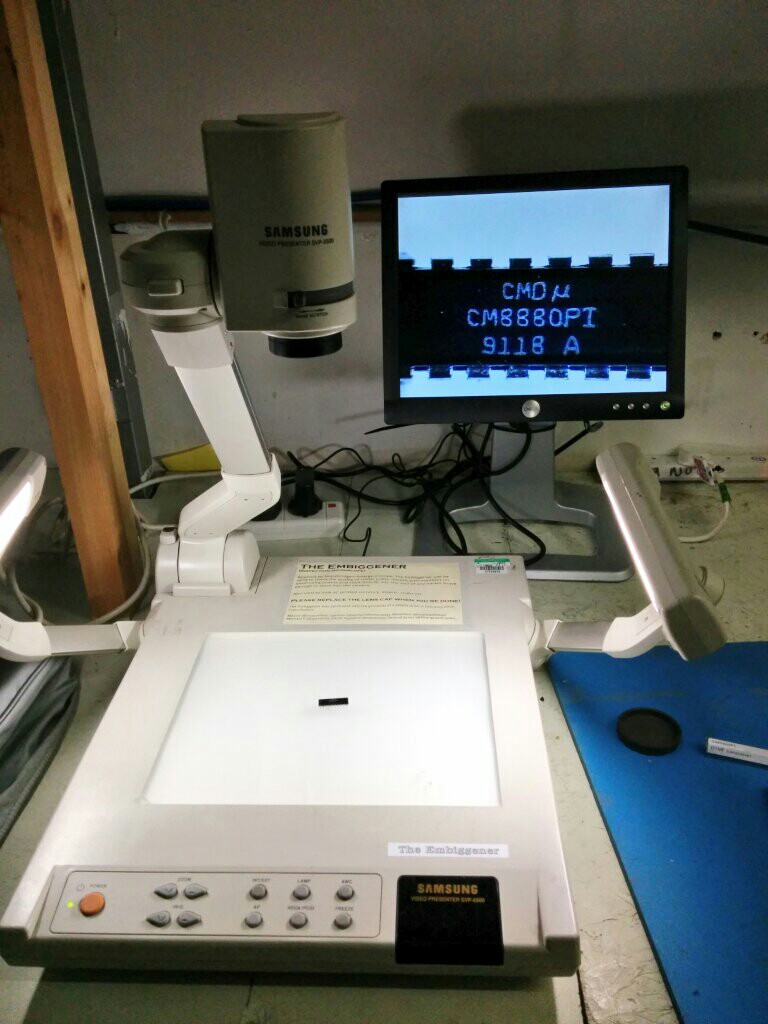Difference between revisions of "Embiggener"
(→Pledge Drive: Added to the Pledge Drives category) |
|||
| Line 34: | Line 34: | ||
People who contributed to the pledge drive: Mouse, Spencer, Banjoface, Michael E, David Hayward, Samuel Jones. | People who contributed to the pledge drive: Mouse, Spencer, Banjoface, Michael E, David Hayward, Samuel Jones. | ||
| − | + | [[Category:Pledges Drives]] | |
[[Category:Tools and Equipment]] | [[Category:Tools and Equipment]] | ||
Revision as of 01:10, 12 June 2014
Description
The Embiggener is a video camera with a powerful macro zoom lens and lighting rig. It has S-VIDEO and composite video outputs which can be connected to any TV type device with an analog input (plasma screen in blue room, projector, TV etc). The Ebiggener lives on the electronics bench, where is a set up at time of writing with an LCD VGA monitor + analog-VGA converter unceremoniously duct-taped to the back of it.
There are many uses for this device - the original thought was to use it as an inspection microscope to check the quality of solder joints, and to help identify very small electronics components where the part numbers are so small it's difficult to read without embiggening. As Doc Little pointed out, it's also very useful for teaching classes / workshops with small components so everyone can see some procedure without having to crown round too much. Turns out it's also extremely good fun for looking up your own nose too, but that's a different story.
Cool things to look at
- Bank notes are rather fun to examine because they are printed at such a high resolution and have a lot of detail. Try finding the bag-head person on a five pound note, it's weird!
- insects
- circuit boards
- eyes, ears, noses (warning: disgusting!). Note: the camera can be tilted to a horizontal position.
Quickstart
- Remove the dust cover
- Move the camera and lights to operating position
- Remove the lens cap
- Turn it on with the orange button on the front panel
- Turn on the monitor. Note: the monitor on the electronics bench has a broken power button, so it has been re-wired to use the '-' button to turn it on and off!
- When you're done, remember to replace the lens cap and put everything away neatly with the dust cover on.
Documentation
The manual may be downloaded here
Location
Lives on the electronics bench.
Notes
Please be sure to replace the lens cap and dust cover when you're finished with The Embiggener - the workshop is a dusty place, and the optics should be kept as clean as possible.
Pledge Drive
The Embiggener was purchased by a pledge drive run my Mouse in Fed 2014.
People who contributed to the pledge drive: Mouse, Spencer, Banjoface, Michael E, David Hayward, Samuel Jones.