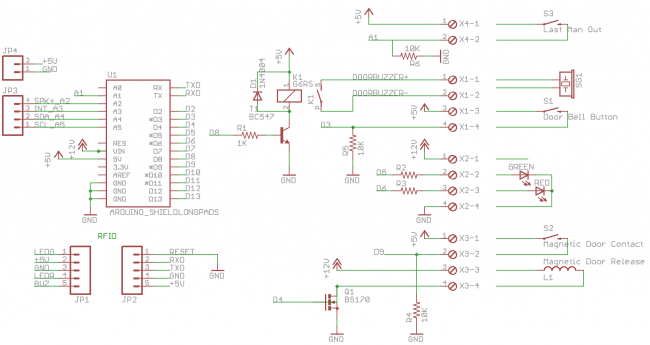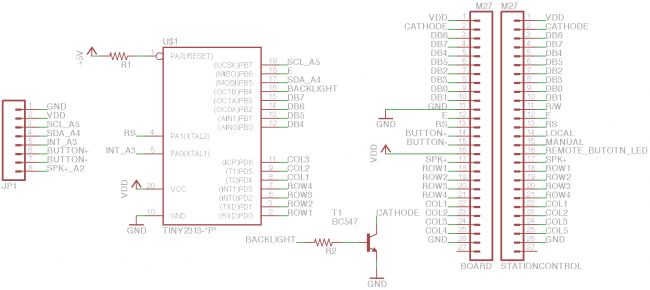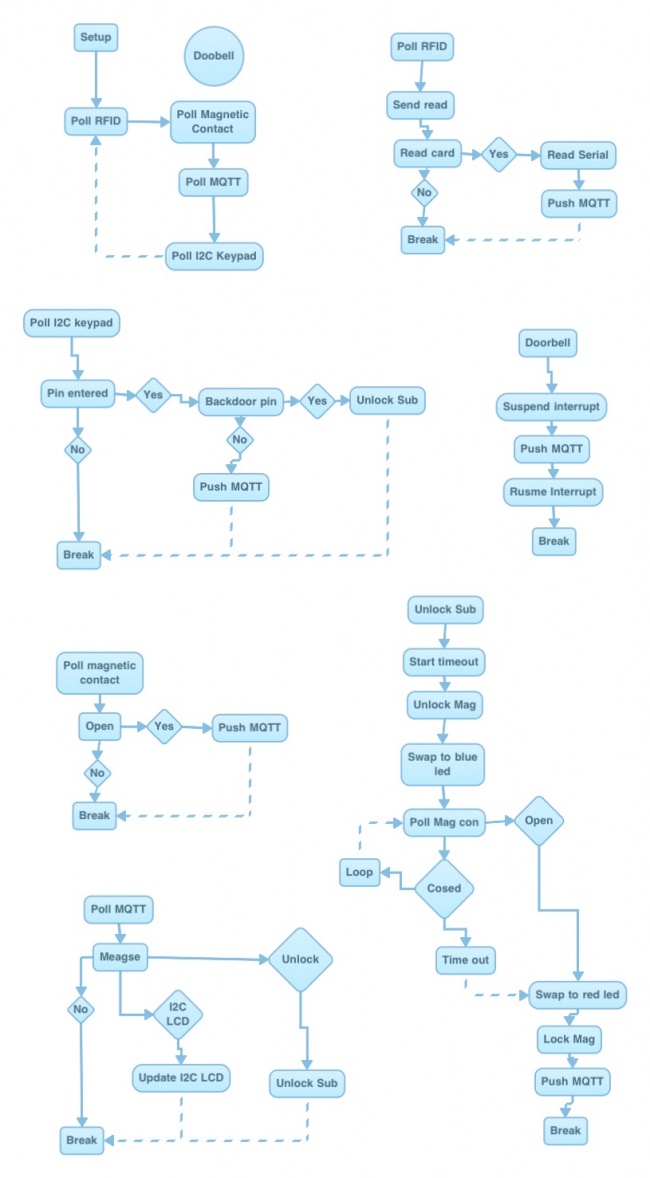Difference between revisions of "Gatekeeper"
(updated page to use new Flickr widget) |
(→V1) |
||
| (8 intermediate revisions by 3 users not shown) | |||
| Line 1: | Line 1: | ||
| − | Gatekeeper is the first node of our Hackspace Instrumentation project to go live and is responsible for access control to the space through the front "Airlock" door. | + | '''Gatekeeper''' is the first node of our Hackspace Instrumentation project to go live and is responsible for access control to the space through the front "Airlock" door. An updated version is also used for the back entrance [[upstairs]] and several access doors [[downstairs]]. |
| + | |||
| + | ==Details== | ||
=== Pics === | === Pics === | ||
| Line 5: | Line 7: | ||
=== Source Code === | === Source Code === | ||
| − | The firmware that runs on the arduino | + | The firmware that runs on the arduino can be found here <br /> |
| − | https://github.com/NottingHack/ | + | https://github.com/NottingHack/instrumentation-arduino <br/> |
The code for the database and the process that run on [[Holly]] can be found here <br/> | The code for the database and the process that run on [[Holly]] can be found here <br/> | ||
https://github.com/NottingHack/instrumentation, the relevant part is [https://github.com/NottingHack/instrumentation/blob/master/cpp/GateKeeper.cpp GateKeeper.cpp] | https://github.com/NottingHack/instrumentation, the relevant part is [https://github.com/NottingHack/instrumentation/blob/master/cpp/GateKeeper.cpp GateKeeper.cpp] | ||
| + | The PCB and housing designs can be found here<br> | ||
| + | https://github.com/NottingHack/Gatekeeper-eagle<br> | ||
=== Schematic === | === Schematic === | ||
| Line 38: | Line 42: | ||
* last man switch on blue and red cores | * last man switch on blue and red cores | ||
| − | [[Category: | + | ==Reseting== |
| + | |||
| + | ===V1=== | ||
| + | Some time the V1 hardware on the Airlock door needs resting by hand<br> | ||
| + | The main board is located to the left of the Cash Acceptors in the Members storage area<br> | ||
| + | [[File:Gatekeeper V1 Rear Context.jpg|400px]]<br> | ||
| + | |||
| + | Cycle the power first by toggling the switch indicated by the purple arrow, then reset the Arduino (Red arrow) <br> | ||
| + | [[File:Gatekeeper V1 Reset Switch.jpg|400px]] | ||
| + | |||
| + | ===V2=== | ||
| + | |||
| + | Open the grey box and hit the reset switch | ||
| + | |||
| + | |||
| + | |||
| + | [[Category:Arduino]] | ||
[[Category:Projects (complete)]] | [[Category:Projects (complete)]] | ||
[[Category:Network]] | [[Category:Network]] | ||
Latest revision as of 01:12, 11 April 2021
Gatekeeper is the first node of our Hackspace Instrumentation project to go live and is responsible for access control to the space through the front "Airlock" door. An updated version is also used for the back entrance upstairs and several access doors downstairs.
Details
Pics
Source Code
The firmware that runs on the arduino can be found here
https://github.com/NottingHack/instrumentation-arduino
The code for the database and the process that run on Holly can be found here
https://github.com/NottingHack/instrumentation, the relevant part is GateKeeper.cpp
The PCB and housing designs can be found here
https://github.com/NottingHack/Gatekeeper-eagle
Schematic
Logic Flow
Quick Breakdown
- Arduino with Wiznet shield
- RFID reader
- Doorbell button (interrupt pin)
- magnetic release (MOSFET switch 12v)
- Magnetic contact
- Doorbell sounder (Relay) - activated either by attached doorbell button, or doorbell on outer door (connected to main LED Matrix display)
- Magnetic release status led's red/blue (TODO)
- Matrix keypad and HD44780 LCD controlled via I2C AtTiny2313
- MQTT
- MQTT scripts on holly push door opened & last man switch events to irc twitter and log
- Card numbers in 'Instrumentation' MySQL database on Holly
- Database managed by HMS
Notes
6 Core alarm cable run to airlock door
- magnetic contact on black and white core
- door magnetic release green and yellow cores
- last man switch on blue and red cores
Reseting
V1
Some time the V1 hardware on the Airlock door needs resting by hand
The main board is located to the left of the Cash Acceptors in the Members storage area

Cycle the power first by toggling the switch indicated by the purple arrow, then reset the Arduino (Red arrow)
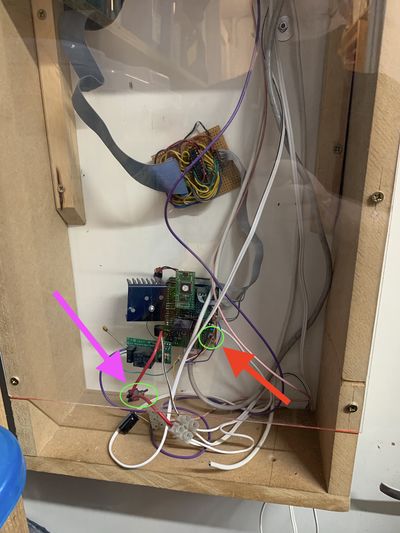
V2
Open the grey box and hit the reset switch