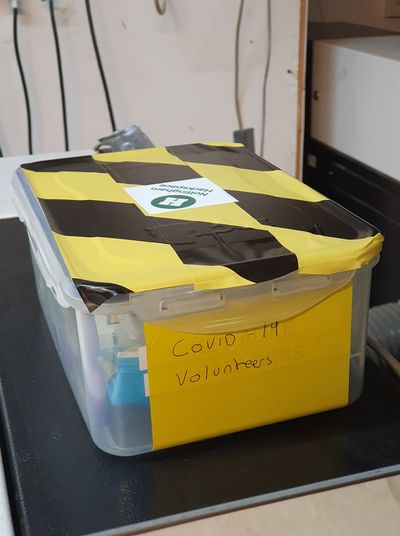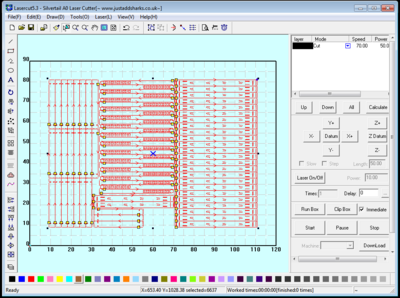Difference between revisions of "Laser Cut COVID-19 PPE/Instructions for inducted laser users"
Iandickinson (talk | contribs) |
Iandickinson (talk | contribs) |
||
| Line 27: | Line 27: | ||
== Laser file == | == Laser file == | ||
| − | + | From within LaserCut53, select "File", "Open", then navigate to the Jarvis (J:\ shared drive), select folder "Covid19Shield", then file "[1050x750] Covid 19 Facemask.ecp" | |
| − | + | {{note|As of 6/4/20, the above file has not been tested. If all OK, please let Ian D know on slack. If there should be a problem, then please revert to using the "READYFORLASERCUT.ecp" located in the "COVID19PPE" folder on the desktop.}} | |
| − | [[ File:CV19 laser | + | [[File:CV19 laser laserCut2.PNG|Left|400px|LaserCut53 view]] |
| − | |||
| − | |||
| − | |||
| − | |||
== Cleaning == | == Cleaning == | ||
Revision as of 19:27, 6 April 2020
Members that are inducted on the laser cutter can help with the manufacture of the Laser Cut Covid-19 face shields as follows:
Project details
Firstly, please familiarise yourself with the project by reading this wiki page LaserCutCOVID-19_PPE
Slack channel
Please join the #laser_cv19_shield channel in slack for coordination. If you are not on slack, you can join here: Nottinghack Slack.
Please use this channel to let others know when you are planning to go in, what quantity you've cut and what materials are still left.
Requesting access to the space
During the lockdown, you will need to request access from the trustees, before visiting the space. Please follow the process here: Coronavirus_guidelines
You can book a 2 hour slot on the laser as normal, but this is not necessary as the trustees are presently limiting access to one member at a time, so the laser will not be in use by anyone else.
RFID card for use on the laser
A RFID card for use on the laser when cutting parts for this project is located in the box marked "Covid-19 Volunteers". This box should be by the laser card reader. Please ensure the card is returned after use.
Material
Our stock of Polypropylene sheets is on the cutting table in the Studio
Laser file
From within LaserCut53, select "File", "Open", then navigate to the Jarvis (J:\ shared drive), select folder "Covid19Shield", then file "[1050x750] Covid 19 Facemask.ecp"
Cleaning
After cutting you will find the parts have a white dusty deposit and possibly some soot (from the laser bed) on them. Use the anti-bacterial wipes to clean the parts. Please clean the parts thoroughly, but use the wipes sparingly as we have a limited supply at present.
Assembly
After cutting and cleaning, the parts can be assembled by following the process here: LaserCutCOVID-19_PPE
PVC sheets and a hole punch should be on the cutting table in the studio.
Please leave finished items in a box on the cutting table in the Studio with a note showing the quantity.
Once done, please also post an update in the #laser_cv19_shield channel on slack.