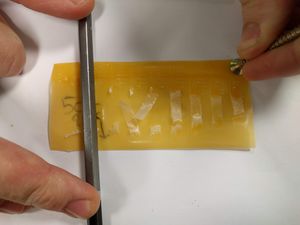Difference between revisions of "Resin Calibration Charts"
Jump to navigation
Jump to search
(Created page with "A page to collate resin calibration charts for the AnyCubic Photon 3D printer. It is possible to print a [https://github.com/altLab/photon-resin-calibration Calibration C...") |
|||
| Line 4: | Line 4: | ||
This process requires changing the printer's settings, printing one or more charts, and then restoring the previous settings. **Please make sure you are confident that you can restore the standard settings before starting this process.** | This process requires changing the printer's settings, printing one or more charts, and then restoring the previous settings. **Please make sure you are confident that you can restore the standard settings before starting this process.** | ||
| + | |||
| + | [[File:AnyCubic Translucent Green with 20 micron layers.jpg|thumb|AnyCubic Translucent Green with 20 micron layers]] | ||
| + | |||
| + | [[File:AnyCubic Translucent Green with 50 micron layers.jpg|thumb|AnyCubic Translucent Green with 50 micron layers]] | ||
| + | |||
| + | [[File:AnyCubic Orange with 20 micron layers.jpg|thumb|AnyCubic Orange with 20 micron layers]] | ||
| + | |||
| + | [[File:AnyCubic Orange with 50 micron layers.jpg|thumb|AnyCubic Orange with 50 micron layers]] | ||
Revision as of 17:17, 28 November 2019
A page to collate resin calibration charts for the AnyCubic Photon 3D printer.
It is possible to print a Calibration Chart for a specific layer height with your resin to find a good starting point.
This process requires changing the printer's settings, printing one or more charts, and then restoring the previous settings. **Please make sure you are confident that you can restore the standard settings before starting this process.**