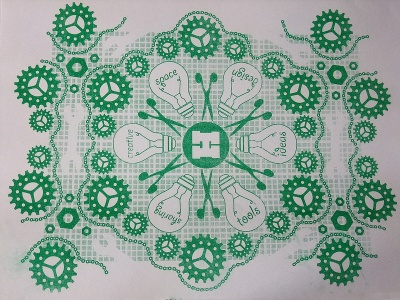Difference between revisions of "Risograph GR3750"
(First draft with red links) |
(link loc) |
||
| (4 intermediate revisions by 2 users not shown) | |||
| Line 1: | Line 1: | ||
| − | + | {{Tool | |
| − | + | |image=File:Risograph GR3750.jpg | |
| − | + | |manufacturer=Riso Kagaku Corporation | |
| + | |model=GR3750 | ||
| + | |obtained= | ||
| + | |obtaineddate= | ||
| + | |location=[http://www.veggies.org.uk/campaigns/cp/ Beach Avenue, Forest Fields] | ||
| + | |team=noteam | ||
| + | |induction= | ||
| + | |defunct= | ||
| + | |defunctdate= | ||
| + | }} | ||
| + | This page describes the Risograph GR3750 copy-printer available at the [http://www.veggies.org.uk/campaigns/cp/ Community Print Resource] in Nottingham), which is run on a self-service basis. | ||
The Risograph looks like a photocopier, but it operates in two stages: | The Risograph looks like a photocopier, but it operates in two stages: | ||
| Line 31: | Line 41: | ||
== Making a master == | == Making a master == | ||
| + | |||
Select a mode (line, photo or duo): | Select a mode (line, photo or duo): | ||
* Line mode is suitable for plain text and single-colour line art. | * Line mode is suitable for plain text and single-colour line art. | ||
| Line 48: | Line 59: | ||
== Adjusting the contrast == | == Adjusting the contrast == | ||
| + | |||
There are two contrast settings you can adjust: | There are two contrast settings you can adjust: | ||
# the contrast used when making the master; and | # the contrast used when making the master; and | ||
| Line 53: | Line 65: | ||
[[Image:Risograph GR3750 contrast settings.jpg|thumb|none|400px|The buttons below this display are used to adjust the contrast.]] | [[Image:Risograph GR3750 contrast settings.jpg|thumb|none|400px|The buttons below this display are used to adjust the contrast.]] | ||
| + | |||
| + | [[Category:Printers and scanners]] | ||
Latest revision as of 02:11, 23 February 2019
| Risograph GR3750 | |
|---|---|
| Manufacturer | Riso Kagaku Corporation |
| Model | GR3750 |
| Location | Beach Avenue, Forest Fields |
| Team | Not maintained by space. |
| Tools: all pages • list • Power Tools • Broken tools {{}} | |
This page describes the Risograph GR3750 copy-printer available at the Community Print Resource in Nottingham), which is run on a self-service basis.
The Risograph looks like a photocopier, but it operates in two stages:
- it scans the source document to create a 'master' on a piece of disposable plastic; then
- it prints a run of paper copies using a single colour.
To print in multiple colours this process must be repeated with different inks.
Design issues
Only four colours are available (red, green, blue and black) and the Risograph is not well suited to printing large blocks of solid colour. It is not possible to line-up multiple different colours accurately, so multicolour designs should allow for a little misalignment, and pages also require a small border (10mm is recommended). Despite this, the Risograph can produce very cheap stylish prints if you create suitable designs.
Pricing
This printer is run at cost price for community groups (including Nottingham Hackspace). When we use our own salvaged paper, the cost of single-colour printing is just 1p per side, plus £1 for each master.
Paper
The Risograph accepts paper in the standard sizes A3, A4, A5 and A6. The paper weight can be 46-210 g/m2, which includes everything except card and very light paper. The maximum printable area is 290x412mm.
Installing ink
The ink cartridges are large and need to be lifted into the machine one colour at a time.
Loading paper
Paper should be loaded into the tray on the left side of the Risograph. The paper should be face-up (the Risograph will print on the top side of the paper).
Making a master
Select a mode (line, photo or duo):
- Line mode is suitable for plain text and single-colour line art.
- Duo mode will print shades of colour and preserves the sharpness of line edges.
Each time you make a new master, the Risograph will use another plastic sheet and will destroy the previous one. The used master sheets are collected in the tray on the left side of the machine.
Printing a run
After you have made a master, the first few pages in a print run will not come out at full strength and may be patchy.
Adjusting the contrast
There are two contrast settings you can adjust:
- the contrast used when making the master; and
- the amount of ink applied when printing.