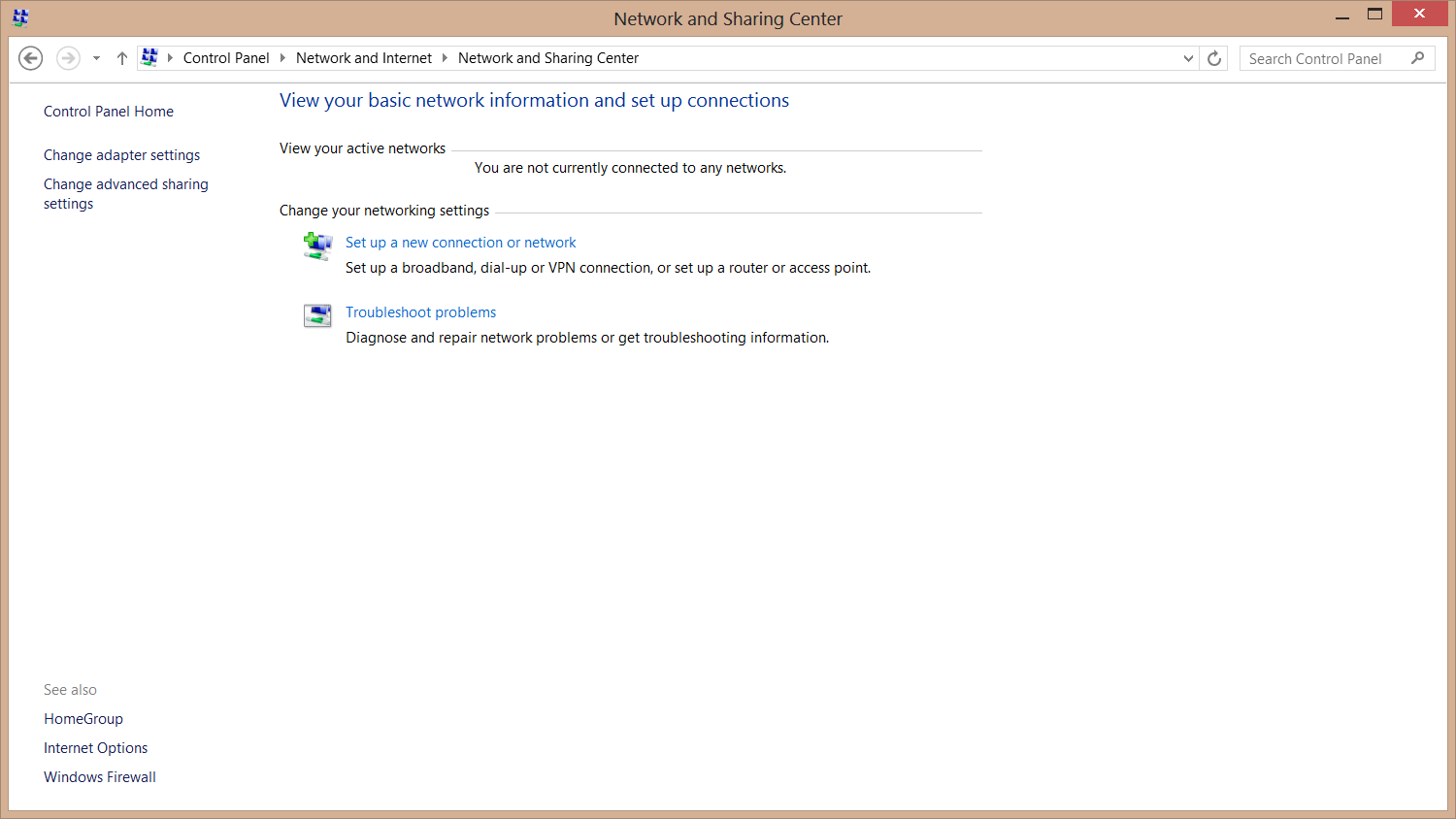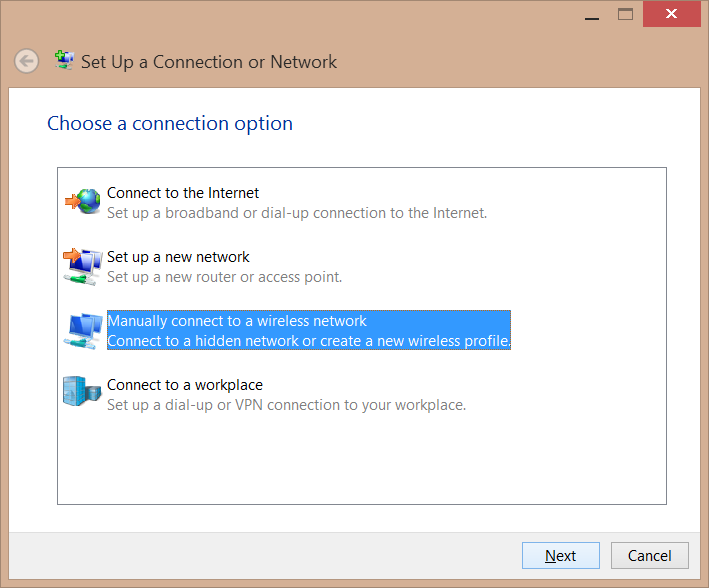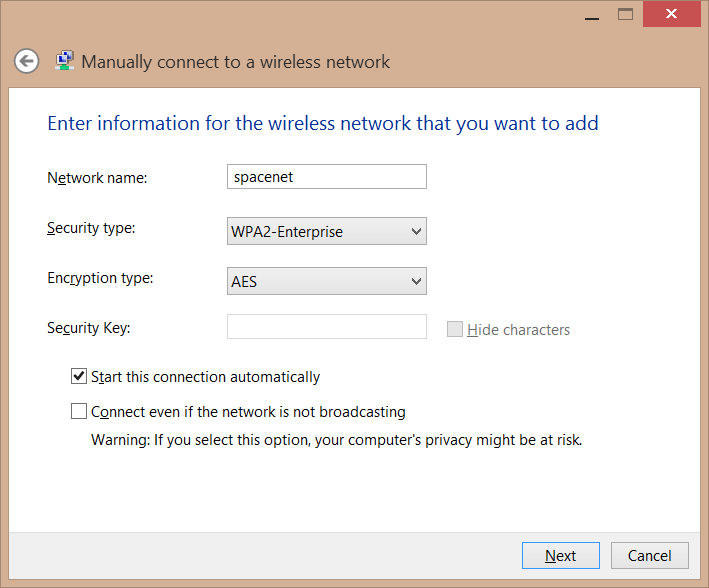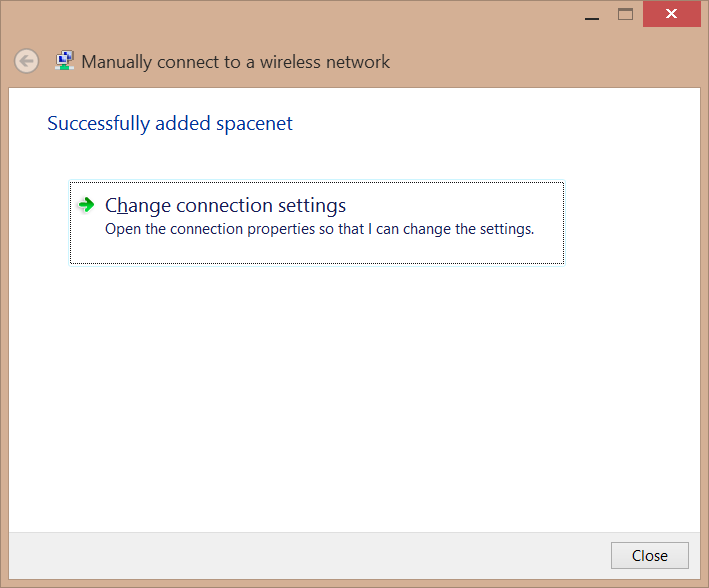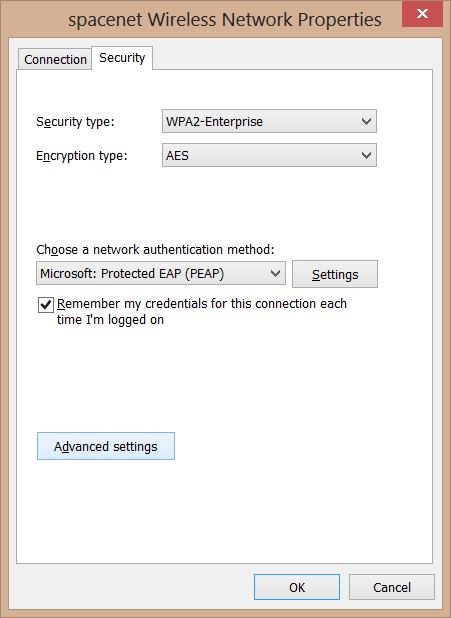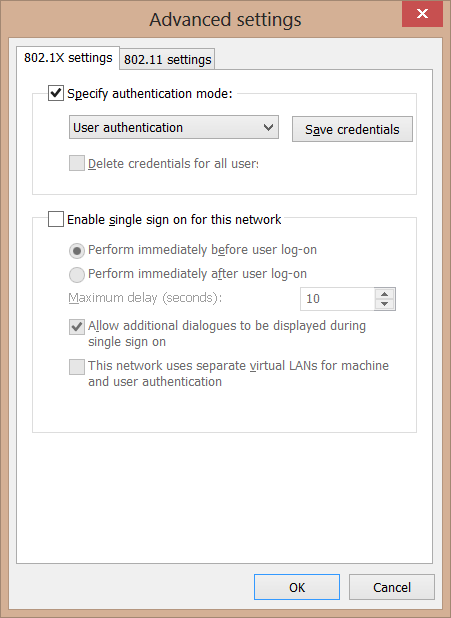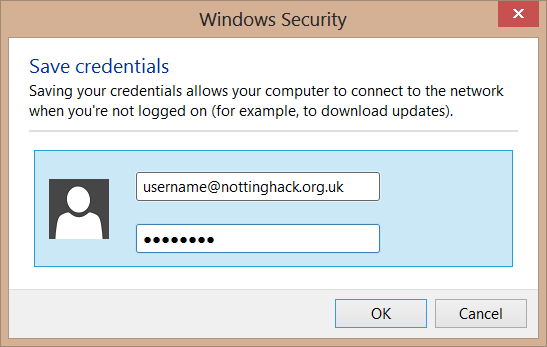Spacenet/connections/windows8
< Spacenet
Jump to navigation
Jump to search
The printable version is no longer supported and may have rendering errors. Please update your browser bookmarks and please use the default browser print function instead.
Control Panel Network and Sharing Center
Setup a new connection or network
Change connection settings
Manually connect to a wireless network
Network Name: spacenet Security Type: WPA2-Enterprise Encryption Type: AES Security Key: <blank>
Select security tab
Select Advanced settings
Tick specify Authentication mode User authentication Save credentials <hms username>@nottinghack.org.uk (needs to be all lowercase) <password>