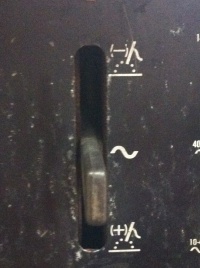Difference between revisions of "TIG welder"
| Line 9: | Line 9: | ||
==Capacity and rating == | ==Capacity and rating == | ||
| + | The Tig welder has a large range | ||
| − | == | + | ==Controls== |
| − | + | Details on the front panel controls | |
| + | {| class="wikitable" | ||
| + | |- | ||
| + | ! Name | ||
| + | ! Picture | ||
| + | ! Description | ||
| + | |- | ||
| + | | Main On Off Swtich || [[File:TIGWelderOn Off Switch.JPG|200px]] || Main switch on the welder, remember to turn off the welder as much as possible in-between setting up for welds | ||
| + | |- | ||
| + | | DC+ AC DC- selector || [[File:TIGWelderDC+ AC DC- Switch.JPG|200px]] || '''Do not change this setting with the main power switch ON.'''<br/> This selector has three positions that control the mode of the welder<br/> | ||
| + | * DC- (DCEN), DC Electrode Negative, used for Steel TIG | ||
| + | * AC, used for Aluminium TIG | ||
| + | * DC+ (DCEP), DC Electrode Positive, used for Arc | ||
| + | |- | ||
| + | | Working power range selector || [[File:TIGWelderWorkingPowerRange.JPG|200px]] || '''Do not change this setting with the main power switch ON.''' <br/>There are three possible working ranges, low, medium and high. Each has a slightly different range for DC or AC | ||
| + | {| | ||
| + | ! Position | ||
| + | ! AC | ||
| + | ! DC | ||
| + | |- | ||
| + | | Up || 140-310 || 125-310 | ||
| + | |- | ||
| + | | Middle || 40-165 || 40-190 | ||
| + | |- | ||
| + | | Down || 10-45 || 10-55 | ||
| + | |} | ||
| − | + | |- | |
| + | | Percentage power dail || [[File:TIGWelderPercentagePowerWithinRange.JPG|200px]] || Main power control dial, used to fine tune the amp control of the welder. <br/>This dial acts as a percentage of the current selected range. | ||
| + | |- | ||
| + | |Remote amp control enable||[[File:TIGWelderRemoteAmpageControlSwitch KEEPswitchedOFF.JPG|200px]] || Used to enable remote amperage control when a foot control is installed.<br/> '''Until we have a remote foot pedal this should be left in the OFF position.''' | ||
| + | |- | ||
| + | | High Frequency control || [[File:TIGWelderHF OnAtStrike Off Continous Switch.JPG|200px]] || Controls the high frequency generation of the welder, this switch has three positions and each has a set use.<br/> | ||
| + | *Up (IO) High frequency start, use this for DC TIG welding (Steels) | ||
| + | *Middle (O) Off used for Stick welding | ||
| + | *Down (I) On, used to AC Tig welding (Aluminum) | ||
| + | |- | ||
| + | | Remote trigger enable || [[File:TIGWelderTorchSwitchEnable TIG-on STICKoff.JPG|200px]] || '''This should be left in the ON position.''' <br/> Used to enable the remote trigger, only place in OFF position when doing Arc welding | ||
| + | |- | ||
| + | | Gas overrun timer || [[File:TIGWelderGasOverrunTimer.JPG|200px]] || Controls how long after arc cut off the gas will run for. <br/> Outer scale is tungsten width, inner scale is time in seconds | ||
| + | |} | ||
| − | == | + | ==Tungsten and collets== |
| + | We have a selection of the following tungsten tips and collets to fit | ||
| + | ===Grinding tip shapes=== | ||
| − | == | + | ==Filler rods== |
| + | We have the following stock of filler rods | ||
| + | * Steel | ||
| + | * Stainless steel | ||
| + | * Aluminium | ||
| + | * Copper | ||
| − | == | + | ==Power supply == |
| + | A 63A plug and socket connection is used, with a pushbutton on/off control station and no-volt release.<br/> | ||
| + | RFID control of access will be installed shortly. | ||
| − | == | + | ==Tig welding tips== |
Random collection of useful links | Random collection of useful links | ||
* http://www.mig-welding.co.uk/tig-technique.htm | * http://www.mig-welding.co.uk/tig-technique.htm | ||
* http://www.millerwelds.com/resources/improving-your-skills/tig/ | * http://www.millerwelds.com/resources/improving-your-skills/tig/ | ||
* http://www.mig-welding.co.uk/tig-calculator.htm | * http://www.mig-welding.co.uk/tig-calculator.htm | ||
| − | |||
| − | |||
[[Category:Tools_and_Equipment]] | [[Category:Tools_and_Equipment]] | ||
Revision as of 21:14, 8 June 2014
Miller Dialarc HF
TIG (Tungsten Inert Gas) welding is particularly useful for aluminium, It uses an electrode nozzle with a fixed (should be permanent, but they do wear) tungsten tip where a plasma 'flame' is created (started with a high-voltage / high freequency starter) and used to heat the filler wire and joint. The nozzle allows a flow of inert shield gas around the working area, reducing slag creation and (particularly important with aluminium) oxidation.
The TIG welder is a 'stick' welder - the electrode / nozzle is held in one hand, and the filler wire applied with the other.
Shield gas
For the TIG we use a Pureshield Argon.
Capacity and rating
The Tig welder has a large range
Controls
Details on the front panel controls
Tungsten and collets
We have a selection of the following tungsten tips and collets to fit
Grinding tip shapes
Filler rods
We have the following stock of filler rods
- Steel
- Stainless steel
- Aluminium
- Copper
Power supply
A 63A plug and socket connection is used, with a pushbutton on/off control station and no-volt release.
RFID control of access will be installed shortly.
Tig welding tips
Random collection of useful links