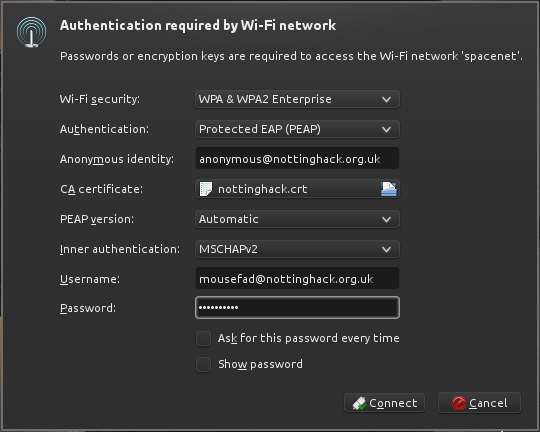Spacenet/connections/linux network manager: Difference between revisions
< Spacenet
Created page with "== Creating a wiki connection for SpaceNet on a Linux machine using Network Manager == === Getting the Certificate === File:spacenet_linux_get_cert_1.png File:spacenet..." |
No edit summary |
||
| (One intermediate revision by one other user not shown) | |||
| Line 2: | Line 2: | ||
=== Getting the Certificate === | === Getting the Certificate === | ||
[[ | Copy the certificate from [[Spacenet#CA_Certificate]], and paste it into a file called '''nottinghack.pem'''. On some SELinux-enabled OSes, the location of this file is important, e.g. on Fedora you must put it in the '''~/.cert''' directory. | ||
=== Configuring Network Manager === | === Configuring Network Manager === | ||
| Line 14: | Line 11: | ||
*Replace "mousefad" with your HMS user name | *Replace "mousefad" with your HMS user name | ||
*Replace the password with your HMS password | *Replace the password with your HMS password | ||
[[Category:Network]] | |||
Latest revision as of 21:10, 7 February 2018
Creating a wiki connection for SpaceNet on a Linux machine using Network Manager
Getting the Certificate
Copy the certificate from Spacenet#CA_Certificate, and paste it into a file called nottinghack.pem. On some SELinux-enabled OSes, the location of this file is important, e.g. on Fedora you must put it in the ~/.cert directory.
Configuring Network Manager
- Replace "mousefad" with your HMS user name
- Replace the password with your HMS password