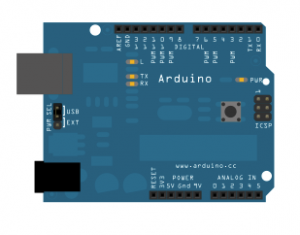Arduino: Difference between revisions
No edit summary |
|||
| (One intermediate revision by the same user not shown) | |||
| Line 27: | Line 27: | ||
==Resources== | ==Resources== | ||
* [[File:Complex_Sketches.zip | * [[File:Complex_Sketches.zip]] - Managing Complex Programs - Sketches | ||
[[Category:Arduino]] | [[Category:Arduino]] | ||
Latest revision as of 11:35, 6 April 2019
Arduino is an open-source electronics platform based on easy-to-use hardware and software. It's intended for anyone making interactive projects. - Arduino CC
Arduino Tips
Trouble uploading your sketch? Does your code happen to contain three exclamation marks "!!!" (most of my code does!!!) Be aware of the "Triple Bang Bug" where your Arduino's bootloader (a small program that allows it to be programmed!) drops into a diagnostic mode if it sees "!!!".
- https://code.google.com/p/arduino/issues/detail?id=392
- http://www.avr-developers.com/bootloaderdocs/index.html
Why would the bootloader developers want to do this?
Well, it's very useful but the method chosen is clearly not ideal!!!
I mean really, WHAT THE FLIP!!!!!!
This can usually be resolved by holding back on the desire to overuse exclamation marks!!!!!!!! But sometimes you just happen to have 0x21, 0x21, 0x21 in your compiled hex and it isn't so easy to get around. The real solution is to upgrade the bootloader on your Arduino device and for that you'll need to get all ICSP on its ass!!!!!!!!
https://learn.sparkfun.com/tutorials/installing-an-arduino-bootloader
We can do this for you at the Hackspace - just ask any of Michael E, James F, Reprap Matt, etc.
Workshops
There are occasional Arduino workshops, check the Google Calendar and Eventbrite pages. Come along and get up and running with your new little blue friend!
Resources
- File:Complex Sketches.zip - Managing Complex Programs - Sketches