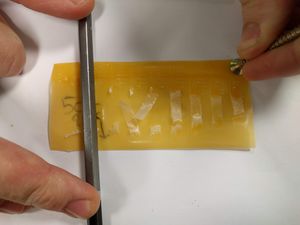Resin Calibration Charts: Difference between revisions
Jump to navigation
Jump to search
Created page with "A page to collate resin calibration charts for the AnyCubic Photon 3D printer. It is possible to print a [https://github.com/altLab/photon-resin-calibration Calibration C..." |
No edit summary |
||
| Line 4: | Line 4: | ||
This process requires changing the printer's settings, printing one or more charts, and then restoring the previous settings. **Please make sure you are confident that you can restore the standard settings before starting this process.** | This process requires changing the printer's settings, printing one or more charts, and then restoring the previous settings. **Please make sure you are confident that you can restore the standard settings before starting this process.** | ||
[[File:AnyCubic Translucent Green with 20 micron layers.jpg|thumb|AnyCubic Translucent Green with 20 micron layers]] | |||
[[File:AnyCubic Translucent Green with 50 micron layers.jpg|thumb|AnyCubic Translucent Green with 50 micron layers]] | |||
[[File:AnyCubic Orange with 20 micron layers.jpg|thumb|AnyCubic Orange with 20 micron layers]] | |||
[[File:AnyCubic Orange with 50 micron layers.jpg|thumb|AnyCubic Orange with 50 micron layers]] | |||
Revision as of 17:17, 28 November 2019
A page to collate resin calibration charts for the AnyCubic Photon 3D printer.
It is possible to print a Calibration Chart for a specific layer height with your resin to find a good starting point.
This process requires changing the printer's settings, printing one or more charts, and then restoring the previous settings. **Please make sure you are confident that you can restore the standard settings before starting this process.**