Howto: Bambu A1 Mini
Introduction
This is intended to be an easy to follow guide to help people with Bambu A1 Mini basics.
Switch it On
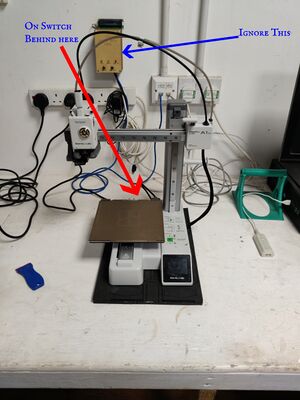
Check Print Bed

3D Print Area Tools
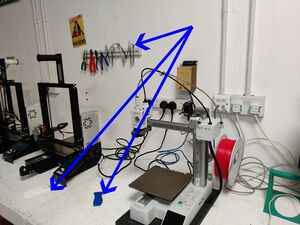
Load Filament
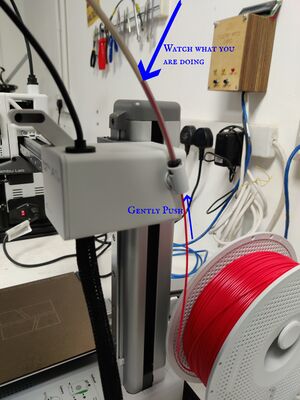
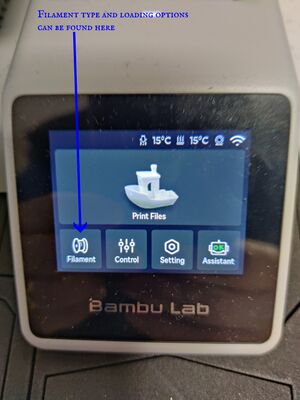
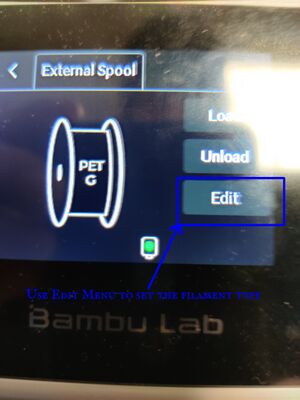
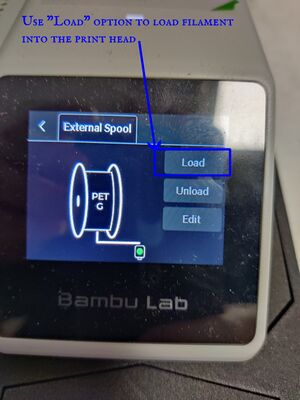
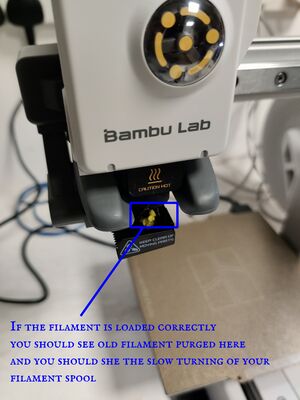
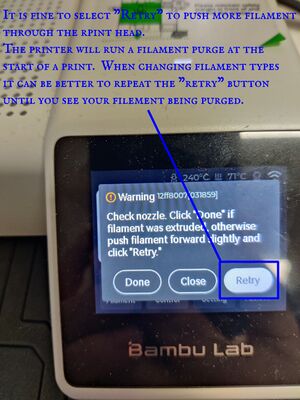
Find Access Code
Filament Stuck
TBD
This is intended to be an easy to follow guide to help people with Bambu A1 Mini basics.
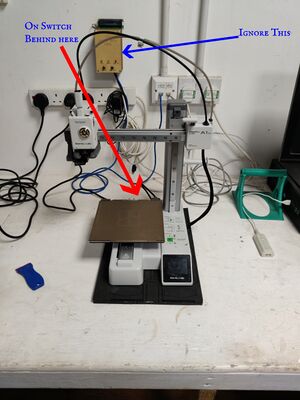

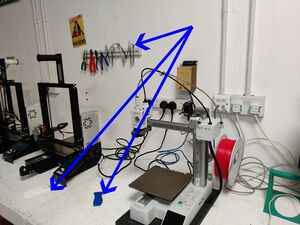
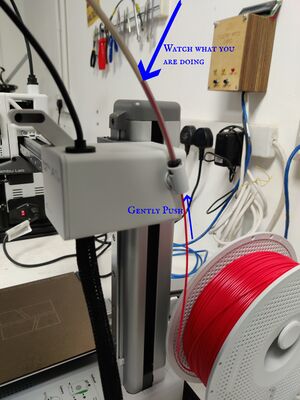
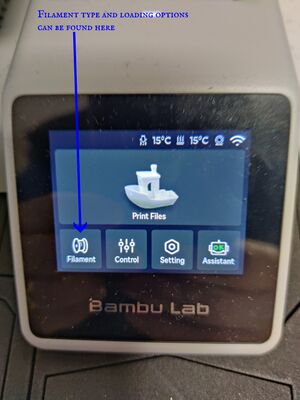
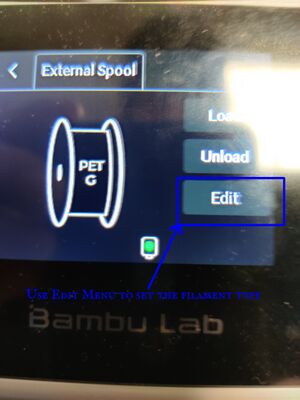
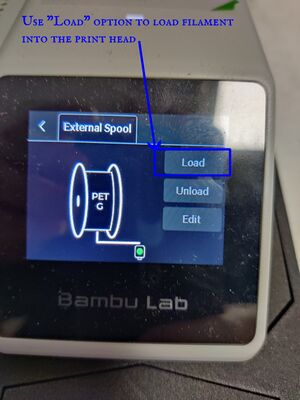
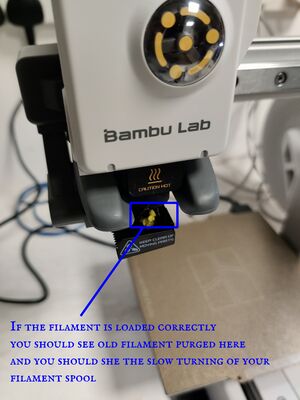
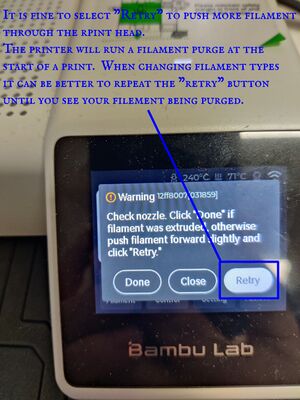
TBD