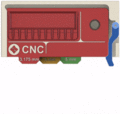CNC Tool Storage: Difference between revisions
| Line 111: | Line 111: | ||
<gallery> | <gallery> | ||
File:CNC Tool Storage - Concept 3_1. | File:CNC Tool Storage - Concept 3_1.PNG|Picture 1 | ||
File:CNC Tool Storage - Concept 3_2. | File:CNC Tool Storage - Concept 3_2.PNG|Picture 2 | ||
File:CNC Tool Storage - Concept 3 3.gif|Motion Demo | File:CNC Tool Storage - Concept 3 3.gif|Motion Demo | ||
</gallery> | </gallery> | ||
Revision as of 00:32, 5 February 2019
| CNC Tool Storage | |
|---|---|
 | |
| Primary Contact | Danspencer101 |
| Created | 31/01/2019 |
| Members | Anyone can chip in with this |
| Status | Planning |
| Type | Hackspace Infrastructure |
This project forms the first step towards making the CNC machine more accessible. The aim is to provide clear storage for a small selection of tools, each with a linked Fusion 360 Tool Library, that can be used by beginners to the CNC Area, i.e. most of the membership. Currently, The collets and tools are currently sitting loose on the stepper controller under the CNC PC monitor. I would like to get some kind of tool rack made to better organise the area. The rack should make it clear what each tool is and will have a physical link via a QR Code, or similar, to a Fusion 360 library containing the recommended Speeds & feeds for that tool.
My initial thought is that this will be a small set of drawers that can expand as required in a modular way. 3D Printing is a good way forward potentially as the QR codes can be printed in with each drawer. Each size group could also be produced in a different colour; this will aid understanding of spindle speed/ feed rates. E.g. Blue tools will need a 15000rpm spindle speed, Red tools will need a 10000rpm spindle, etc.
Requirements
Tools
The rack should be aimed at beginner CNC'ists and should cater mainly towards cutting wood. People who want to cut harder materials like aluminium will likely bring their own milling bits due to high risk of snaps.
At a minimum I would like the rack to hold:
CNC Accessories
Collets
All four of the collets we currently have should be contained in the rack.
These are
| 1/8" (3.17mm) |
| 6mm |
| 8mm |
| 10mm |
Generic Tools
Spanner used to tighten the spindle.
- Dimensions "??mm long x ??mm wide"
Phillips head Screw Driver used to tighten the M6 Clamping bolts.
T-Slot Nuts & M6 Bolts
Sugggest we provision space for at least 5 sets of nuts and bolts. These are likely to be the most used way of clamping work pieces to the bed. Four on a work-piece is enough to completely immobilise it so space for 5 gives wiggle room.
1/8" Tools
These tools can be bought in bulk from china for very little money so I would like to encourage their use. The rack should hold at least 10 of these as they have a tendency to snap.
- 1/8" (3.175mm) 2-Flute Carbide Straight mills
- 1/8" (3.175mm) 2-Flute Carbide Ball nose mills
6mm Tools
- 6mm 2-Flute Carbide Straight mills
- 6mm 2-Flute Carbide Ball nose mills
Both are versatile tools and fairly forgiving. Good for beginners, encourage use.
8mm & 10mm Tools
Yes, make a tray for these
Measurement Equipment
- DTI
- Digital Calipers
- Ruler
Size
This will sit next to the desktop that drives the CNC on the table. The design should also feature the ability to be wall mounted if required in the future.
The available footprint on the desk is ???mm x ???mm.
Initial Concepts
Concept 1
10 bits can be stored laying flat in the tray. Awkward to pick the bits up due to how fiddly it all is.
Collet stored to right of tray alongside relevent bits.
Not a good concept.
Concept 2
A bit better. 10 Bits can be stored with a slight incline so the tips can be grabbed easily. It is still a little awkward due to limited clearance under the tip.
Playing with the idea of a tool setter; could make it easier to understand tool stick-out for newcomers to CNC. A tool stick-out parameter is also shown in the Fusion 360 tool library.
Areas to work on
- Still very little thought put into how this will work as a drawer.
- Need to incorporate a QR code somewhere that links to a Fusion 360 tool library.
-
Picture 1
-
Picture 2
-
Picture 3
-
Fusion 360 Files
Concept 3
Some modularity baked in to the design, although at the moment each shelf unit just sits on top of the last. I haven't come up with a way to clip them together yet.
Each drawer is held in place by a spring clip.
-
Picture 1
-
Picture 2
-
Motion Demo