Easel: Difference between revisions
Jump to navigation
Jump to search
mNo edit summary |
mNo edit summary |
||
| Line 1: | Line 1: | ||
[[File:EASEL Logo.png|thumbnail|right|[http://easel.inventables.com/ Inventables Easel]]] | [[File:EASEL Logo.png|thumbnail|right|[http://easel.inventables.com/ Inventables Easel]]] | ||
[[File:Project CatCNC (2).PNG|300px|thumbnail|right|Simulated Toolpath| | [[File:Project CatCNC (2).PNG|300px|thumbnail|right|Simulated Toolpath|link=CAM Cat]] | ||
Easel is an online CAM tool that can be used to generate G-Code with a similar workflow to the [[Laser Cutter]]. | Easel is an online CAM tool that can be used to generate G-Code with a similar workflow to the [[Laser Cutter]]. | ||
Revision as of 00:58, 19 March 2019

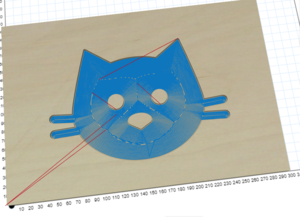
Easel is an online CAM tool that can be used to generate G-Code with a similar workflow to the Laser Cutter.
A free account is required to access the website.
Exporting G-Code
- Navigate to the machine menu tab.
- Click Advanced
- Press Generate G-Code
- Press Export G-Code
G-Code Modifications
Start
To turn on the spindle, Add
% M03 S17000
End
To end the program, Add
M30 %
File Extension
Change the file extension from “.nc” to “.ngc”