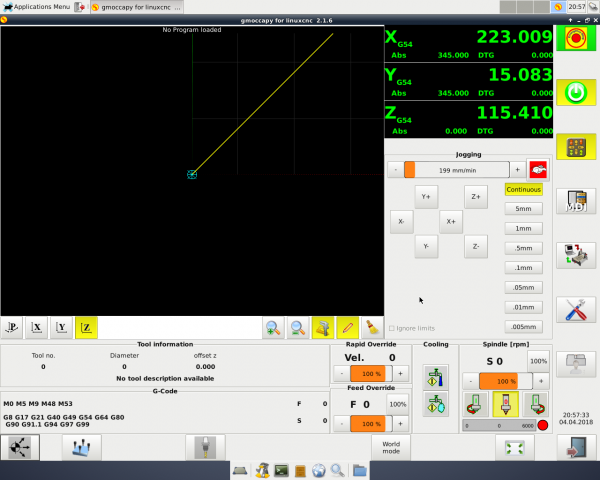Superbox CNC Router

About
The CNC Mill was acquire from Wireless Things in 2016 after there close. The machine is quite unique in having a dual Y axis stepper setup however this does require the that startup procedure for homeing is carefully followed
Working area for the mill is 300mm x 300mm x 150mm
Max feed rate is 1900mm/min
The spindle is an xxxxx with manual speed control from zxxx to xxx RPM
The mill PC is running LinuxCNC with the Gmoccapy interface
Gmocappy is a more friendly skin/interface to LinuxCNC than the default Axis some people might be more familiar.
More info about Gmocappy can be found here http://www.linuxcnc.org/docs/2.7/html/gui/gmoccapy.html
Due to the gantry Y axis having a dual stepper drive the mill is using a development version of LinuxCNC 2.8, which can currently can cause some issue on start up.
Machine start up
Turn on
Turn on the monitor, PC and Control box
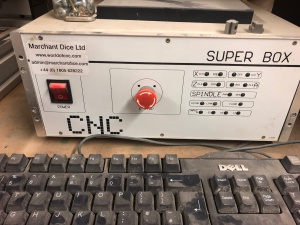
The PC should auto boot into linux and automaticly log in to the nottinghack account, if not the password is hackspace
Once in you should see the following desktop, click on the Launch CNC icon to start LinuxCNC
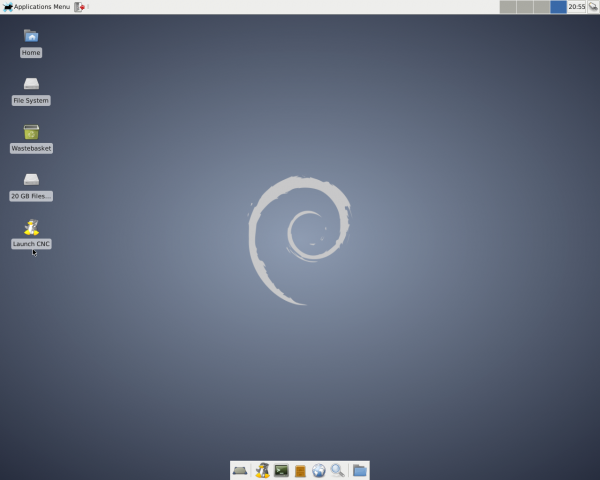
Launch
Your should now see the Gmoccapy interface to LinuxCNC
If you get an error message restart the pc and try again
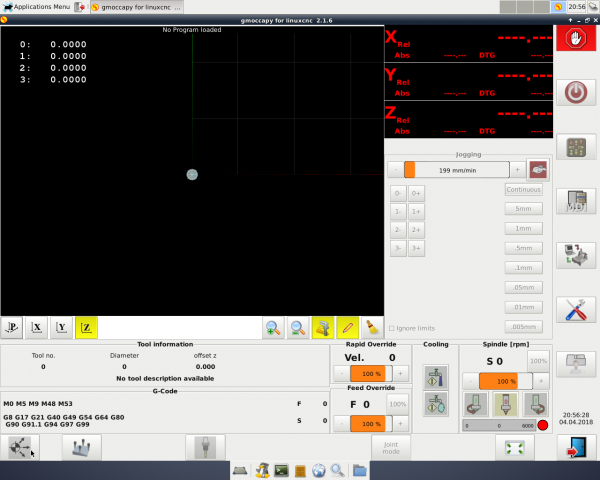
eStops
Make sure the physical eStop's have been cleared and the eStop light on the control box is out
Reset The linuxCNC soft eStop by clicking the red hand in the top right corner
Turn on the machine by clicking the power button just below
The Interface should look like this
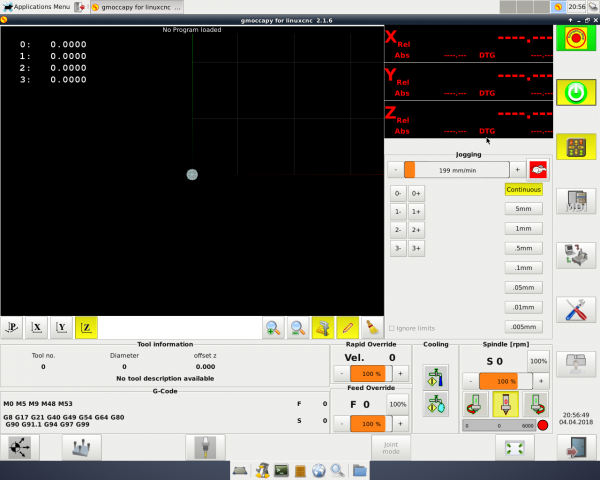
Homing
The machine starts-up in joint mode, in this mode it is possible to move each stepper motor (0,1,2,3) independently but doing so can damage the Y axis
To use the machine we need to be in world mode where we operate X,Y,Z axis, LinuxCNC automatically switch to world mode once all the joints have been homed, but it is important to only ever use the 'Home all' option as homing a single joint at a time will damage the Y axis.
To open the Home menu click the icon in the bottom left corner of the interface. (Target and three arrows)
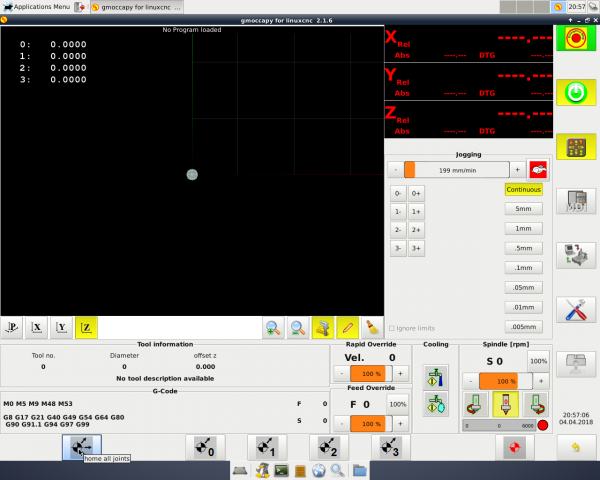
In the bottom menu now click the Home all Icon (far left)
Warning This will cause the machine to move, please make sure all axis are free and clear to move and nothing is in the way for the spindle head
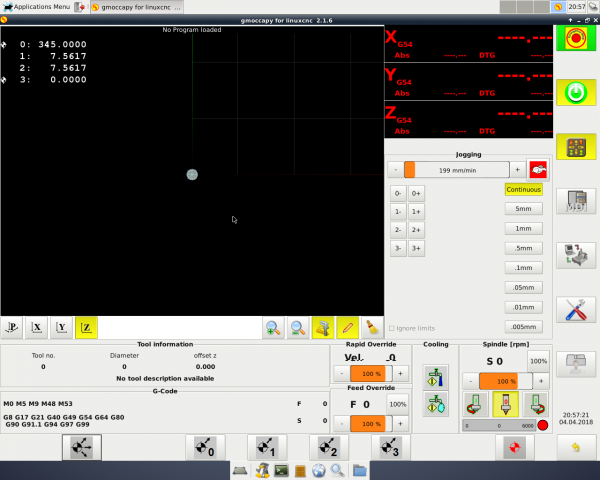
The machine should now be ready to go
Important There should be no need to home the machine again however if you need to (due to axis slip or a crash) please close LinuxCNC first and start again, as homing in world mode is not supported.