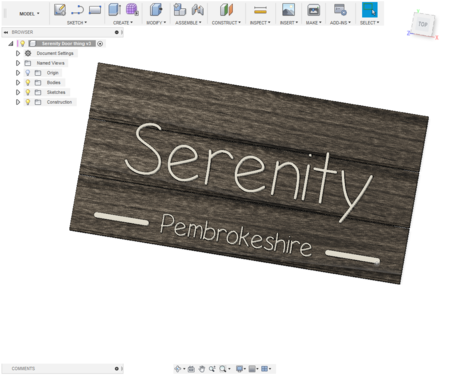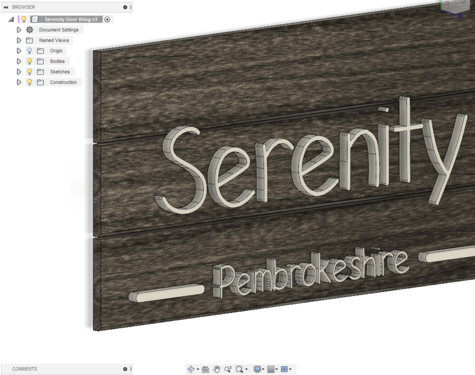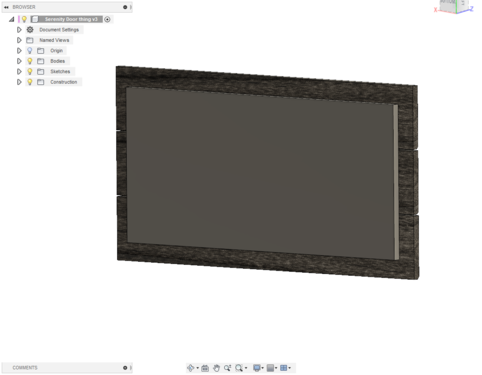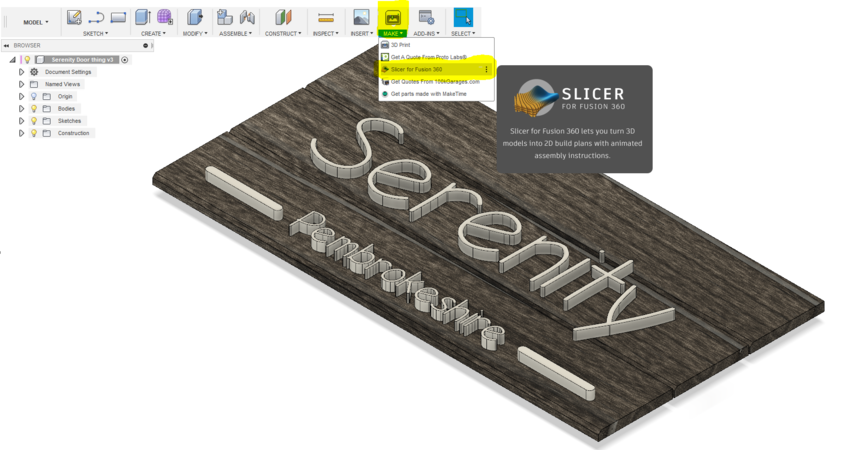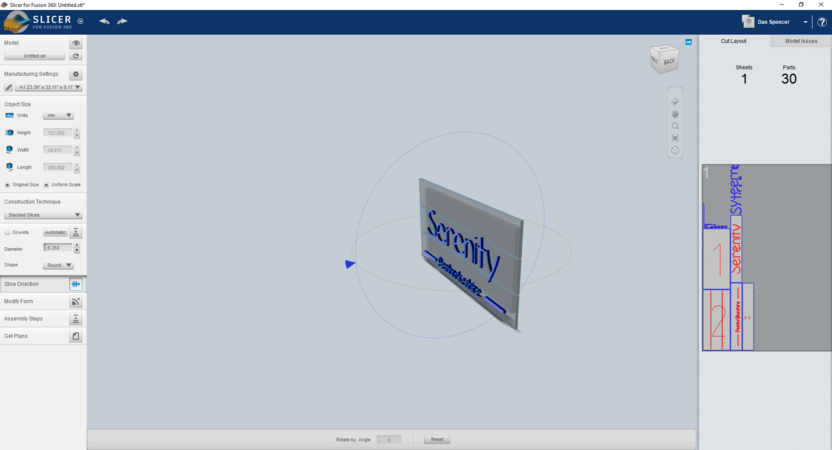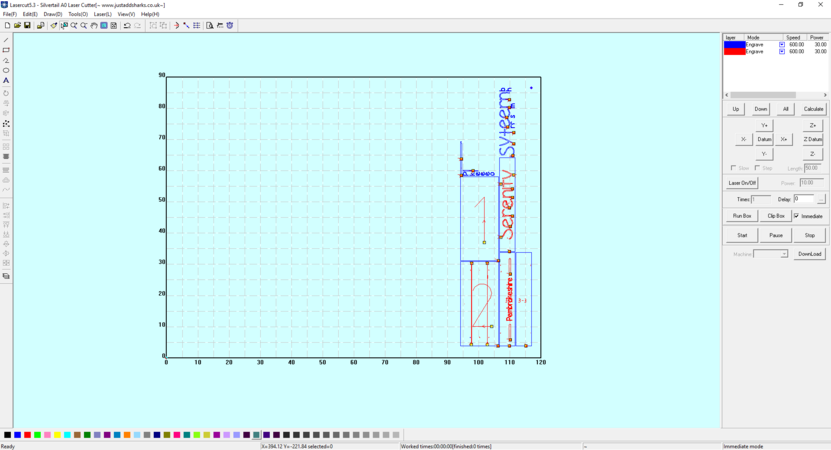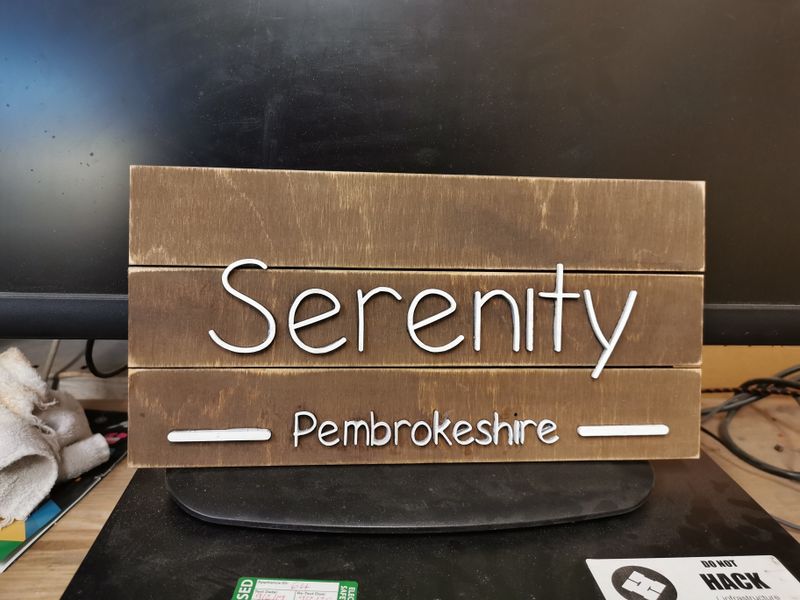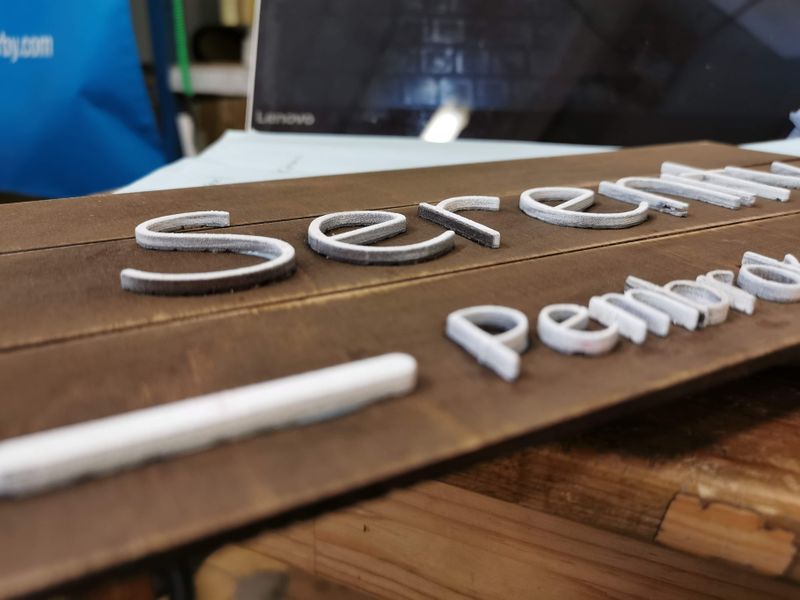Difference between revisions of "Serenity Door Sign"
Jump to navigation
Jump to search
(Created page with "{{Project |image=File:Serenity Door sign 1.jpg |name=Serenity Door Sign |primary=Danspencer101 |created=28/05/2019 |completeddate=29/05/2019 |dormantdat...") |
|||
| (One intermediate revision by the same user not shown) | |||
| Line 41: | Line 41: | ||
==Finished Result== | ==Finished Result== | ||
| − | I painted the letters white using a white spray can and | + | I painted the letters white using a white spray can and dyed the wood using an Oak wood stain. Everything was then glued together with wood glue. |
| − | <gallery mode=packed heights= | + | <gallery mode=packed heights=400px> |
File:Serenity Door sign 1.jpg | File:Serenity Door sign 1.jpg | ||
File:Serenity Door sign 2.jpg | File:Serenity Door sign 2.jpg | ||
</gallery> | </gallery> | ||
Latest revision as of 21:57, 6 June 2019
| Serenity Door Sign | |
|---|---|
| Primary Contact | Danspencer101 |
| Created | 28/05/2019 |
| Completed | 29/05/2019 |
| Status | Complete |
| Type | Members Project |
| QR code | |
I made some door signs for a friend that has a holiday place near the beach. The idea was that he wanted a "Shiplappy" sign that looked kind of beachy.
I used the project as an excuse to use the Laser Cutter and practice using the Slicer for Fusion 360 add on.
Design
Little to say about the design really.
Each layer is 6mm thick. The font is called Life's a Beach.
Laser cutting
I used the Slicer add on to process the model for laser cutting.
Finished Result
I painted the letters white using a white spray can and dyed the wood using an Oak wood stain. Everything was then glued together with wood glue.