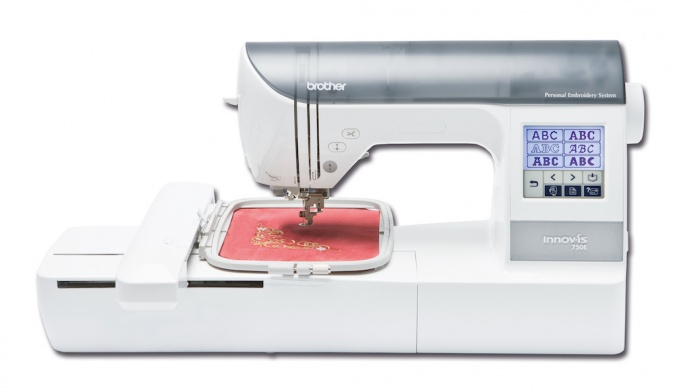Embroidery Machine: Difference between revisions
Jump to navigation
Jump to search
badly tensioned bobbin image |
|||
| Line 18: | Line 18: | ||
* Card activated by inductor | * Card activated by inductor | ||
* Ensuring a clear work area | * Ensuring a clear work area | ||
* Check the lower bobbin has plenty of thread of an appropriate colour | |||
* Winding a lower bobbin | * Winding a lower bobbin | ||
** '''Ensure thread is properly around tensioner when winding a bobbin''' | ** '''Ensure thread is properly around tensioner when winding a bobbin''' | ||
** bobbin winding does not stop on its own - you need to watch for it getting full and stop the winding when it starts to have trouble | |||
* Installing lower bobbin | * Installing lower bobbin | ||
* Installing upper bobbin and threading through | * Installing upper bobbin and threading through | ||
Revision as of 09:32, 25 August 2016
Thanks to the Embroidery Pledge we now have a Brother Innov-is 750E Embroidery Machine
Manuals
- Quick Reference Guide
- Operation Manual
- Operation Manual for USB Feature
- USB media compatibility list
- PE-Design Plus Instruction Manual
Induction Notes
Pre-work - read through the Quick Ref guide. (Not mandatory, but helps)
Machine Setup
- Card activated by inductor
- Ensuring a clear work area
- Check the lower bobbin has plenty of thread of an appropriate colour
- Winding a lower bobbin
- Ensure thread is properly around tensioner when winding a bobbin
- bobbin winding does not stop on its own - you need to watch for it getting full and stop the winding when it starts to have trouble
- Installing lower bobbin
- Installing upper bobbin and threading through
- Ensure top bobbin is fully to the right, and bobbin holder is butted against it correctly
Initial runthrough using built-in functions
- Inserting frame
- Also cover how to apply backing material
- What to do if material is smaller than frame (support it with backing material)
- Sew text and a frame
- Include adjusting the size and layout of the design
- How to change thread colour
- Finishing the design
- Only ever press the thread cut button ONCE Only required at the end of the design
- Removing the frame and work
Using the PC software
- Using the PC to get a design set up
- Compatible filetypes for the machine are .pes and .dst
- Use the Nottinghack H? Can even have a scout-badge style design for them to create as part of induction to take away
- Transferring the design from PC to Machine
- Ensure machine isn't simply sewing over same area repeatedly Watch machine during initial sewing, and ensure you are in the same area during operation
Pack down
- Removing top bobbin and thread
- Dust cover
Special attention areas
- Do not use thread cutter button if thread is already cut, or a heavy gauge thread (like nylon or #30 thread)
- Ensure thread is properly around tensioner when spooling a bobbin for the underneath

- Make sure top bobbin is properly pushed to the right and holder butted against it
- Set machine up THEN attach frame