Network: Difference between revisions
| Line 39: | Line 39: | ||
|- | |- | ||
| 10.0.0.3 || [[Joshua|Joshua]] || Our "playful" games server | | 10.0.0.3 || [[Joshua|Joshua]] || Our "playful" games server | ||
|- | |||
| 10.0.0.10 || [[Collective]] || ESXi Management Server | |||
|- | |||
| 10.0.0.11 || [[Collective#vCMA|vCMA]] || VMware vCenter Mobile Access runnning under [[Collective]] | |||
|- | |||
| 10.0.0.12 || [[Holly|HollyVM]] || Holly VM running under [[Collective]] | |||
|- | |- | ||
| 10.0.0.21 || [[YooCNC|yoocnc]] || YooCNC desktop | | 10.0.0.21 || [[YooCNC|yoocnc]] || YooCNC desktop | ||
Revision as of 20:03, 19 February 2012
Network Layout
This page will show the network topology & proposals for network expansion / modification.
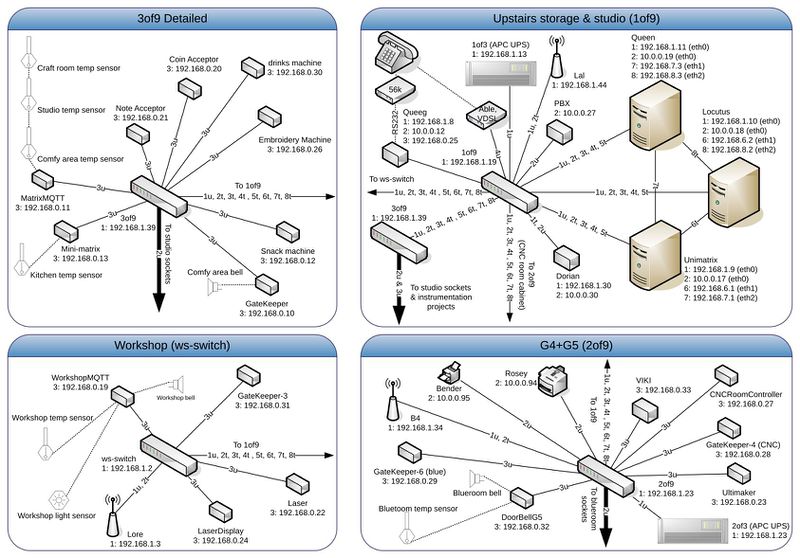
External IP address 92.27.7.173.
External domain address lspace.nottinghack.org.uk (DNS record looked after by 'RepRap' Matt)
Internal IP address range with reserved IP's available from 10.0.0.2 - 10.0.0.99 and DHCP allocation from 10.0.0.100.
External Port Routing
| Service | External Port | Internal Port | Internal IP | Notes |
|---|---|---|---|---|
| HTTP | 80 | 80 | 10.0.0.2 | Webserver on Holly |
| SSH | 1921 | 22 | 10.0.0.2 | SSH on Holly |
Static & Reserved IP's
These are assigned via DHCP/MAC using Kryten or set statically on the device
| IP | DNS Name | Notes |
|---|---|---|
| 10.0.0.1 | Kryten | Router |
| 10.0.0.2 | Holly | Our always on server |
| 10.0.0.3 | Joshua | Our "playful" games server |
| 10.0.0.10 | Collective | ESXi Management Server |
| 10.0.0.11 | vCMA | VMware vCenter Mobile Access runnning under Collective |
| 10.0.0.12 | HollyVM | Holly VM running under Collective |
| 10.0.0.21 | yoocnc | YooCNC desktop |
| 10.0.0.40 | studiocam | Pan/Tilt Studio webcam |
| 10.0.0.60 | gatekeeper | Access Control nanode |
| 10.0.0.61 | MatrixMQTT | BIG LED Matrix Display nanode |
| 10.0.0.62 | Vending Machine | RFID cashless payment |
| 10.0.0.90 | marvin | A4 Laser Printer |
| 10.0.0.91 | Clank | A3 Laser Printer |
| 10.0.0.92 | B4 | A4 InkJet with Scanner |
The following ranges are reserved for there given purpose
| Start | End | Purpose |
|---|---|---|
| 10.0.0.1 | 10.0.0.1 | kryten The Main Router |
| 10.0.0.2 | 10.0.0.19 | Static Servers |
| 10.0.0.20 | 10.0.0.29 | Static Computers |
| 10.0.0.40 | 10.0.0.49 | Static Webcams |
| 10.0.0.60 | 10.0.0.79 | Static HackSpace Instrumentation |
| 10.0.0.90 | 10.0.0.99 | Static Printers |
| 10.0.0.100 | 10.0.0.254 | DHCP Range |
| 10.0.0.255 | 10.0.0.255 | Broadcast |
Able
Able is Kryten's brother the Linksys ADSL2MUE modem that talks to the outside world.
Running in PPPoA bridge mode Kryten passes the talktalk login detail to Able.
Kryten
Kryten is Linksys WRT54GL running DD-WRT VPN Build, he handles all our DHCP, routing from the external world and WiFi.
Kryten has a 4 port switch - Holly takes 1.
WiFi for Hackspace SSID: HSNOTTS passcode uses WPA2 protocol AES encryption. Members only, passcode on request, changes to the passcode will be posted to the members only Google group.
WiFi for guests is setup as HSNOTTS_GUEST and passcode can be provided and this will run on a seperate VLAN.
The Nottinghack VLAN has access to local resources - e.g. a future NAS file-share , a local dropbox server for projects & collaborations, a backup of all Web / Wiki files (to allow a remote restore in the event of moving hosts / outage of services) and anything else we don't want to be web facing.
The VPN (when enabled) would allow remote management of the VLANS, which could come in handy in the event of issues with the client WiFi access point.
Router management username & password only for Authorised members only. If there something you need changing ask on the member group or speak to 'RepRap' Matt or Tony S
Note this router is on long term from Tony S until the hackspace has something better - feel free to donate an upgrade ;)
Usual rules apply, as to any tool - if you don't know how to use it / don't do anything :)
Joshua
Joshua loves to play games, Tic Tac Toe, Chess, Global Thermonuclear War... all the family favourites. We've co-opted him into running Quake II, Open Arena, Unreal Tournament & Counter Strike 1.5.
The aim is to have a games server running games suitable for clients running low powered netbooks & laptops. This allows us to run LAN parties & have more people join in, without having to bring gaming rigs from home. Also QII & Open Arena have open source install paths available, with Unreal & Counter Strike available at low cost.
Joshua is running Windows XP Pro on a 1GHz PIII with 512MB RAM & a RIVA TNT2 graphics card.
Impressive I know.
There are 2 user accounts -
"David" - not password protected, but limited access - suitable for web browsing / printing etc.
"Falken" - admin account - speak to Tony_S if you need the password.
Marvin
Marvin the Paranoid Android
According to Marvin, "The first ten million years were the worst, and the second ten million years, they were the worst too. The third ten million I didn't enjoy at all. After that I went into a bit of a decline." Apparently, the best conversation he'd had was over 40 million years ago, and that was with a coffee machine.
The HP Laserjet 4 Plus is set up on 10.0.0.90 as marvin.
We have a few spare toners but donations towards paper usage are more than welcome.
Clank
The HP Laserjet 5Si is set up on 10.0.0.91 as clank.
The printer feeds A4 paper from tray 2 and A3 paper from tray 3.
A duplexer is installed enabling double-sided printing.
B4
The Brother MFC-5460CN is set up on 10.0.0.92 as B4.
Printing and copying in colour, and scanning via "Control Center 3" software on quorra when running WindowsXP.
Nottinghack.org.uk
The main Nottinghack website is run for a dedicated linux server located in Florida provided by 'RepRap' Matt
This hosts the Wordpress blog, this wiki, the Nottinghack Planet, and all the external DNS recordes for Nottinghack domains, we have nottinghack.[org.uk|co.uk|com]
The Twitterbot for @HSNOTTS is also hosted on on this server.
HackSpace Instrumentation
The Network and Holly provide the backbone to our HackSpace Instrumentation projects.
Naming
See here for our naming convention
ADSL Connection Reboot Procedure
If for some reason the internet connection is not responding! The Kryten and Able are located on the Internet shelf on the Members Storage room On Able check if the 'DSL' and 'Internet' lights are green If not on then reboot Able by cycling power using the power switch on the back, If two minutes after doing this the 'DSL' light does not come back on then you can also cycle power on Krtyen If there's still no look, it could well be an outside issue with talktalk.
Extra Equipment
See here for a list of our other network gear