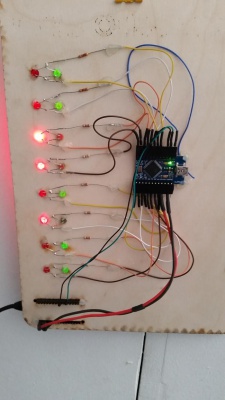Status Boards: Difference between revisions
Jump to navigation
Jump to search
mNo edit summary |
mNo edit summary |
||
| Line 18: | Line 18: | ||
<gallery widths=400px heights=400px perrow=3 caption="Physical Prototype"> | <gallery widths=400px heights=400px perrow=3 caption="Physical Prototype"> | ||
File:Node-status-board-a4-1.png|First A4 lasercut prototype with 8 bits of data | File:Node-status-board-a4-1.png|First A4 lasercut prototype with 8 bits of data | ||
File:Status-board1-_2016-04-02_16.52.34.jpg|prototype back showing ProMicro and wiring | |||
File:Status-board-1-2016-04-02_16.39.20.jpg|functional prototype running with sample data | |||
</gallery> | </gallery> | ||
Revision as of 15:58, 2 April 2016
| Status Boards | |
|---|---|
| Primary Contact | Michael Erskine |
| Created | 11/03/2016 |
Simple means of showing status of Hackspace stuff on web and physical boards.
- NodeMCU (ESP8226) with Arduino core for WiFi-enabled status board
- NodeJS server for HTTP access
- a good starter project for the NodeMCU_v2
- open source software on GitHub https://github.com/msemtd/nodemcu-statusboard
- Physical Prototype
-
First A4 lasercut prototype with 8 bits of data
-
prototype back showing ProMicro and wiring
-
functional prototype running with sample data
The driving of the 16 LEDs poses an interesting problem due to the limited number of digital outputs on the NodeMCU: we are looking for a simple low-cost solution so after looking at various ICs to perform the task I decided to throw in another inexpensive micro with plenty of I/O and control it with I2C, serial or similar.
Using a cheap ProMicro for I/O
The NodeMCU can tell the ProMicro what outputs to drive with a simple serial protocol: -
- ASCII for human convenience and same parsing code on both micros
- same interface on both UARTS - USB and HW for simplicity and testing
- The ESP8266-E is not 5v tolerant on the UART so I shall use a voltage divider