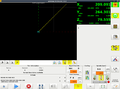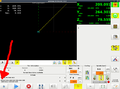Superbox CNC Router: Difference between revisions
m →About |
|||
| Line 11: | Line 11: | ||
=About= | =About= | ||
The CNC Mill was acquire from Wireless Things in 2016 after | The CNC Mill was acquire from Wireless Things in 2016 after their close. The machine is quite unique in having a dual Y axis stepper setup; however, this does require that the start-up procedure for homeing is carefully followed. | ||
Working area for the mill is 375mm x 375mm x 150mm<br/> | Working area for the mill is: 375mm x 375mm x 150mm<br/> | ||
Max feed rate is 1900mm/min<br/> | Max feed rate is 1900mm/min.<br/> | ||
The spindle is an Kress 1050 FME with manual speed control from 10,000 to 29,000 RPM | The spindle is an Kress 1050 FME with manual speed control from 10,000 to 29,000 RPM. | ||
The mill PC is running LinuxCNC with the <code>Gmoccapy</code> interface <br/> | The mill PC is running LinuxCNC with the <code>Gmoccapy</code> interface.<br/> | ||
Gmocappy is a more friendly skin/interface to LinuxCNC than the default <code>Axis</code> some people might be more familiar. | Gmocappy is a more friendly skin/interface to LinuxCNC than the default <code>Axis</code> some people might be more familiar. | ||
More info about Gmocappy can be found here http://www.linuxcnc.org/docs/2.7/html/gui/gmoccapy.html <br/> | |||
Slightly older video but might be useful https://www.youtube.com/watch?v=O5B-s3uiI6g&t=219s<br/> | More info about Gmocappy can be found here: http://www.linuxcnc.org/docs/2.7/html/gui/gmoccapy.html <br/> | ||
Slightly older video but might be useful: https://www.youtube.com/watch?v=O5B-s3uiI6g&t=219s<br/> | |||
==Y Axis== | ==Y Axis== | ||
| Line 28: | Line 29: | ||
==Spindle== | ==Spindle== | ||
[[File:Spindle controls.jpg| | [[File:Spindle controls.jpg|300px|thumb|right|Black dial (Top Left) controls speed]] | ||
The | The spindle's speed is manually controlled via the black dial on the top. It is a good idea to set the spindle speed whilst the spindle is stopped to minimize the operator reaching over the moving machine. | ||
Power is controlled via LinuxCNC during operation | |||
Power to the spindle is controlled via LinuxCNC during operation; It will spin up once you start running the G-Code. There is a slide switch on the side of the spindle that should be left on at all times. If it is turned off the tool will simply crash into the work piece without cutting. | |||
{| class="wikitable" | {| class="wikitable" | ||
| Line 51: | Line 53: | ||
There is a spindle lock button to aid with tool and collet changes<br/> | There is a spindle lock button to aid with tool and collet changes<br/> | ||
We have the following collets, currently stored underneath the monitor for the CNC Computer. | |||
===Collets=== | |||
We have the following collets available, currently stored underneath the monitor for the CNC Computer. | |||
{| class="wikitable" | {| class="wikitable" | ||
| Line 65: | Line 69: | ||
==Bed== | ==Bed== | ||
The bed is made | The bed is made from PT25 profile Aluminium at 375mm wide<br/> | ||
This gives slots every 25mm for fixing | This gives slots every 25mm for fixing. | ||
[[File:20mmbedplate.pdf]] | [[File:20mmbedplate.pdf]] | ||
We have a small selection of T-Slot nuts that will slide into these channels to provide clamping anchors. | |||
The T-Slot nuts will accept an M6 bolt. | |||
==Suitable materials== | ==Suitable materials== | ||
| Line 76: | Line 84: | ||
* Others with extreme caution | * Others with extreme caution | ||
This machine is best suited to fairly soft materials due to its aluminium frame. Soft woods, such as Pine, can be cut easily with great results. Plywood is a cheap material that can be used to produce simple profiles quickly but | This machine is best suited to fairly soft materials due to its aluminium frame. Soft woods, such as Pine, can be cut easily with great results. Plywood is a cheap material that can be used to produce simple profiles quickly but is likely to chip if you are doing any moulding operations. Other materials may work with extreme caution; YouTube videos are a good place to start. | ||
If you are planning to cut hard materials materials have a couple of spare tools to hand, as you will no doubt break one. Also, do not underestimate the amount of time it will take to clean the machine after the cut. | If you are planning to cut hard materials materials have a couple of spare tools to hand, as you will no doubt break one. Also, do not underestimate the amount of time it will take to clean the machine after the cut. Please leave the machine as you would like to find it. | ||
=Exporting G-Code from Fusion360= | =Exporting G-Code from Fusion360= | ||
Revision as of 12:30, 22 January 2019
| Superbox CNC Router | |
|---|---|
 | |
| Manufacturer | Marchant Dice |
| Obtained | 2016 |
| Location | [[CNC Area
Hackspace 2.5]] |
| Team | Tools |
| Induction Required | No |
| Tools: all pages • list • Power Tools • Broken tools {{}} | |
[[Category:Tools and Equipment in CNC Area
Hackspace 2.5]]
About
The CNC Mill was acquire from Wireless Things in 2016 after their close. The machine is quite unique in having a dual Y axis stepper setup; however, this does require that the start-up procedure for homeing is carefully followed.
Working area for the mill is: 375mm x 375mm x 150mm
Max feed rate is 1900mm/min.
The spindle is an Kress 1050 FME with manual speed control from 10,000 to 29,000 RPM.
The mill PC is running LinuxCNC with the Gmoccapy interface.
Gmocappy is a more friendly skin/interface to LinuxCNC than the default Axis some people might be more familiar.
More info about Gmocappy can be found here: http://www.linuxcnc.org/docs/2.7/html/gui/gmoccapy.html
Slightly older video but might be useful: https://www.youtube.com/watch?v=O5B-s3uiI6g&t=219s
Y Axis
Due to the gantry Y axis having a dual stepper drive the mill is using a development version of LinuxCNC 2.8, which can currently can cause some issue on start up.
The Y axis is also fitted with two stops, the second of which was designed and add but the hackspace to help in keeping the Y axis homing square to the X axis
Spindle

The spindle's speed is manually controlled via the black dial on the top. It is a good idea to set the spindle speed whilst the spindle is stopped to minimize the operator reaching over the moving machine.
Power to the spindle is controlled via LinuxCNC during operation; It will spin up once you start running the G-Code. There is a slide switch on the side of the spindle that should be left on at all times. If it is turned off the tool will simply crash into the work piece without cutting.
| Dial | RPM |
|---|---|
| 1 | 10,000 |
| 2 | 12.600 |
| 3 | 17,000 |
| 4 | 21,000 |
| 5 | 25,000 |
| 6 | 29,000 |
There is a spindle lock button to aid with tool and collet changes
Collets
We have the following collets available, currently stored underneath the monitor for the CNC Computer.
| 1/8" (3.17mm) |
| 6mm |
| 8mm |
| 10mm |
Bed
The bed is made from PT25 profile Aluminium at 375mm wide
This gives slots every 25mm for fixing.
We have a small selection of T-Slot nuts that will slide into these channels to provide clamping anchors. The T-Slot nuts will accept an M6 bolt.
Suitable materials
- Most woods
- Most plastics
- 6082 T6 Aluminium with caution
- Others with extreme caution
This machine is best suited to fairly soft materials due to its aluminium frame. Soft woods, such as Pine, can be cut easily with great results. Plywood is a cheap material that can be used to produce simple profiles quickly but is likely to chip if you are doing any moulding operations. Other materials may work with extreme caution; YouTube videos are a good place to start.
If you are planning to cut hard materials materials have a couple of spare tools to hand, as you will no doubt break one. Also, do not underestimate the amount of time it will take to clean the machine after the cut. Please leave the machine as you would like to find it.
Exporting G-Code from Fusion360
Although other software is available to generate G-Code, Fusion 360 is a great free software package that has tons of CAM functionality built in.
Once you have set up your tool paths using the CAM tools in Fusion you can export the setup using the Enhanced Machine Control post processor built in to Fusion 360.
A good place to start if you're not sure with CNC programming is the NYCCNC Youtube channel.
Operation Instructions
Turn on
Turn on the monitor, PC and Control box
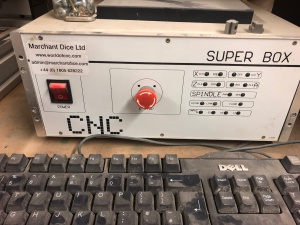
The PC should auto boot into linux and automaticly log in to the nottinghack account, if not the password is hackspace
Once in you should see the following desktop, click on the Launch CNC icon to start LinuxCNC

Launch
Your should now see the Gmoccapy interface to LinuxCNC
If you get an error message restart the pc and try again
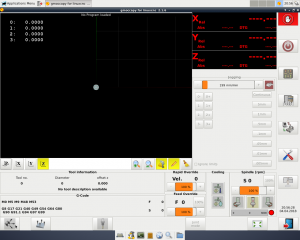
eStops
Make sure the physical eStop's have been cleared and the eStop light on the control box is out
Reset The linuxCNC soft eStop by clicking the red hand in the top right corner
Turn on the machine by clicking the power button just below
The Interface should look like this
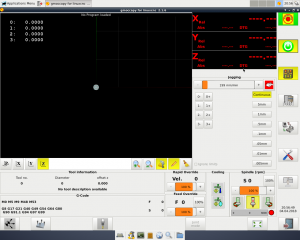
Homing
The machine starts-up in joint mode, in this mode it is possible to move each stepper motor (0,1,2,3) independently but doing so can damage the Y axis
To use the machine we need to be in world mode where we operate X,Y,Z axis, LinuxCNC automatically switch to world mode once all the joints have been homed, but it is important to only ever use the 'Home all' option as homing a single joint at a time will damage the Y axis.
To open the Home menu click the icon in the bottom left corner of the interface. (Target and three arrows)
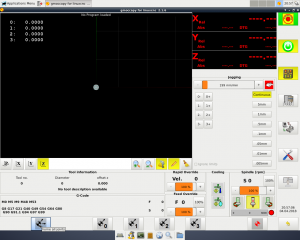
In the bottom menu now click the Home all Icon (far left)
Warning This will cause the machine to move, please make sure all axis are free and clear to move and nothing is in the way for the spindle head

The machine should now be ready to go
Important There should be no need to home the machine again however if you need to (due to axis slip or a crash) please close LinuxCNC first and start again, as homing in world mode is not supported.
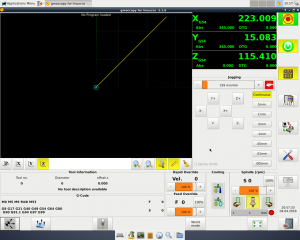
Loading G Code
After you have homed the machine using the instructions above, Click "Enter auto mode to run programs" on the right hand side menu. On the bottom row of icons you will see a folder icon. Click this to navigate to your ".ngc" G-Code file.
-
Enter Auto Mode
-
Browse to G-Code file
Setting G54 and tool offset
G54 Is used a constant value used to provide the offset for the local coordinate system. I.e. Used to tell the CNC software where you have secured your work-piece to the table. It needs to be set before any program is run!
To set it,
- Enter Manual Jogging mode by pressing the appropriate button on the right hand side or pressing F3 on the keyboard.
- Use the control arrows to move the gantry so that the centre of the tool is sitting on the point where (X,Y,Z) is (0,0,0) on your CAD model.
- Make a note of the Abs readings on the DRO (Green text on the top right)
- Open the MDI mode of GMOCCAPY program by pressing the appropriate button on the right hand side or pressing F5.
- Set G54 by running the following command
G10 L2 P1 X??? Y??? Z??? Where ??? are the coordinates you noted down in step 3.
You should see the preview of your g-code shift to the new location.
Running a job
Once G54 is set and the code is loaded simply press the Play button located in the "Auto Mode" menu. Don't leave the job unattended and be ready with the Hoover as a lot of sawdust can be produced.
ENSURE YOU HAVE EASY ACCESS TO THE EMERGENCY STOP
Example Projects
If you have a project that uses this tool please add it to this list. It would be great to see what other people are using the CNC Mill for!
- Han Solo in Carbonite
- Les Plywood Tune-O-Matic Bridge Hardware