Kinect: Difference between revisions
Created page with "{{Tool |image=File:Kinect1.PNG |manufacturer=Microsoft |model=Xbox360 Kinect |location=Comfy Area |obtained=Purchased through Pledge Drive |induction=No }} ==Xbox 360 Kinect=..." |
|||
| Line 39: | Line 39: | ||
[[File:Kinect3.jpg|350px|none|Camera setup in the studio room]] | [[File:Kinect3.jpg|350px|none|Camera setup in the studio room]] | ||
[[File:Kinect4.PNG|800px|none|Scan of my head]] | [[File:Kinect4.PNG|800px|none|Scan of my head]] | ||
[[File:Dans Head.gif|none|3D Printed]] | |||
===Other Uses=== | ===Other Uses=== | ||
Revision as of 08:42, 6 December 2018
| Kinect | |
|---|---|
 | |
| Manufacturer | Microsoft |
| Model | Xbox360 Kinect |
| Obtained | Purchased through Pledge Drive |
| Location | Comfy Area |
| Team | Tools |
| Induction Required | No |
| Tools: all pages • list • Power Tools • Broken tools {{}} | |
Xbox 360 Kinect
This camera at first glance may be dismissed as just a gaming device. Its definitely not! It has a variety of uses when plugged into a PC or Laptop and is actually quite easy to use.
Installing the Camera on Windows
For the specific camera that the hackspace owns, you must download and install Kinect for Windows SDK v1.7
It can be found on the microsoft website here: http://www.microsoft.com/en-gb/download/details.aspx?id=36996
3D Scanning
Once you have installed all the drivers the camera can be used to produce 3D Printable STL files of anything you can get a good scan of. Phill and I were able to get very good scans of our heads by sitting on office chairs in the studio area and slowly spinning on the spot.
The software used to produce the scans is called Skanect. There are lots of videos on youtube showing how to use it but it is generally pretty self explanatory. When exporting the STL files for 3D printing you will notice that there is a 5000 face limit on the Free version of skanect. The files are still perfectly useable so don't worry about it too much unless you are targeting perfect scans and have access to a Resin/ DLP 3D printer.
Get the software here: https://skanect.occipital.com/download/

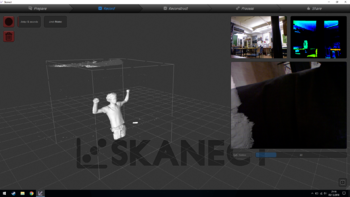
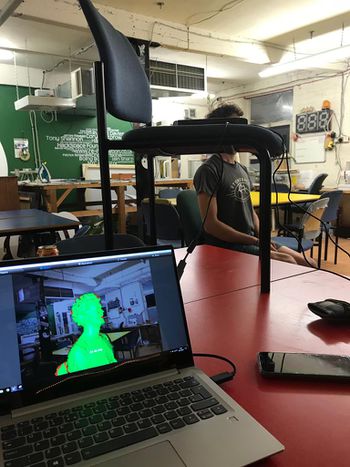
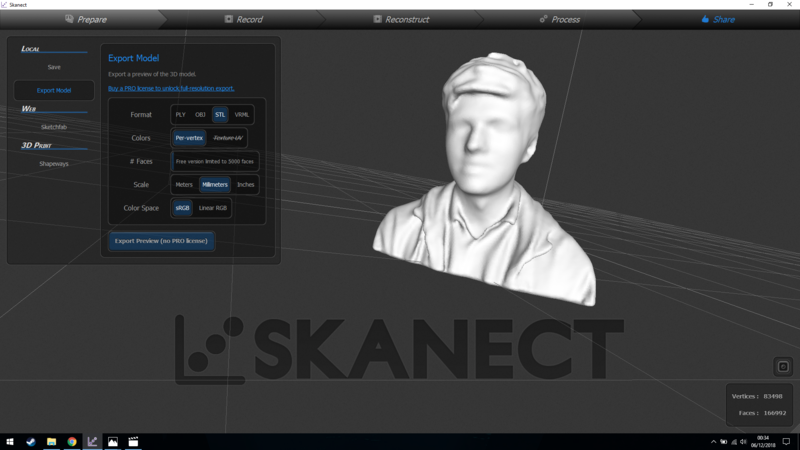

Other Uses
- I believe you can use this for animating models and tracking motion
- Gaming
- Many others...