3D Printer Area: Difference between revisions
Bauhaus1919 (talk | contribs) |
Bauhaus1919 (talk | contribs) |
||
| (5 intermediate revisions by 2 users not shown) | |||
| Line 1: | Line 1: | ||
{{Location | {{Location | ||
|image=File:Location 3D Area.jpeg | |image=File:Location 3D Area.jpeg | ||
| Line 17: | Line 16: | ||
==Important notes== | ==Important notes== | ||
Some tools and dependent software in this area can have a steep learning curve. | |||
Please don't hesitate to post on the Discord channels if you require assistance. | |||
==Availability== | ==Availability== | ||
| Line 33: | Line 34: | ||
1.75mm filament is the diameter our filament printers use. | 1.75mm filament is the diameter our filament printers use. | ||
==Cleaning and maintenance== | ==Cleaning and maintenance== | ||
[[File:Location_3D_Area.jpeg|250px]] | |||
[[File:CNC clean.JPG|thumb|Vac kept next to corridor wall.|220px]] | [[File:CNC clean.JPG|thumb|Vac kept next to corridor wall.|220px]] | ||
Always leave the area as you would like to find it. Build time into your schedule for cleaning up. It's important that this area must remain clean due to its close proximity to the [[Electronics Area]]. | Always leave the area as you would like to find it. Build time into your schedule for cleaning up. It's important that this area must remain clean due to its close proximity to the [[Electronics Area]]. | ||
| Line 45: | Line 44: | ||
Desks should be kept clear of debris. | Desks should be kept clear of debris. | ||
If you are using a filament printer your filament should be unloaded and removed from the printer after your print has finished. | If you are using a filament printer, your filament should be unloaded and removed from the printer after your print has finished. | ||
Once a month the tools are checked and maintenance carried out, as required, by the 3d Printer team. | Once a month the tools are checked and maintenance carried out, as required, by the 3d Printer team. | ||
| Line 60: | Line 59: | ||
{{Paragraph Sub Location}} --> | {{Paragraph Sub Location}} --> | ||
{{Location Tools|area=3D Printer Area}} | |||
{{Location List|category=Computer aided manufacture}} | {{Location List|category=Computer aided manufacture}} | ||
[[Category:Location]] | [[Category:Location]] | ||
[[Category:Computer aided manufacture]] | [[Category:Computer aided manufacture]] | ||
Latest revision as of 20:22, 5 March 2025
| 3D Printer Area | |
|---|---|
 | |
| Intended Use | Workshop area for using the 3D Printer |
| Team | 3D Printing |
| Floor | Downstairs |
| Map | 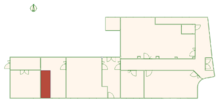 |
| Locations: all pages {{}} | |
The 3D Printer Area is a workshop area populated various FDM and SLA Printers. It is looked after by the 3D Printing team. The area is accessed via the corridor from the internal entrance inside Roden House.
Tools and equipment
 A list of tools in this area with wiki pages is available here: Tools and Equipment in 3D Printer Area
A list of tools in this area with wiki pages is available here: Tools and Equipment in 3D Printer Area
Important notes
Some tools and dependent software in this area can have a steep learning curve.
Please don't hesitate to post on the Discord channels if you require assistance.
Availability
 This area does not require booking and can not be booked.
This area does not require booking and can not be booked.
Materials and consumables
Filament not stored in airtight conditions (with a means of abosrbing ambient moisture) will absorb moisture even after a few hours and is likely to result in poor prints and potential clogging of printer nozzles.
Only use filament if you can be sure that you know what type it is before you try and use it.
PLA and PETG :- Should print well on the printers
TPU - Will also be fine but slower print speeds are required (than for PLA and PETG) - It is also very "grabby" and will damage some printer plates, if you use the wrong type of plate.
1.75mm filament is the diameter our filament printers use.
Cleaning and maintenance

Always leave the area as you would like to find it. Build time into your schedule for cleaning up. It's important that this area must remain clean due to its close proximity to the Electronics Area.
There is usually a hoover available in the CNC Area. If there is no hoover in the immediate vicinity check in the Blue Room or bring one down from the Infrastructure Storage Area in the Toilets upstairs.
Desks should be kept clear of debris.
If you are using a filament printer, your filament should be unloaded and removed from the printer after your print has finished.
Once a month the tools are checked and maintenance carried out, as required, by the 3d Printer team.
Problems and issues
 If there is a problem in the 3D Printing Area contact the 3D Printing team in the first instance. If a tool is broken or damaged report it to the relevant team listed on the Tool's wiki page.
If there is a problem in the 3D Printing Area contact the 3D Printing team in the first instance. If a tool is broken or damaged report it to the relevant team listed on the Tool's wiki page.
Tasks that currently need doing
Light Control
| Tools and Equipment in 3D Printer Area |
|---|
| Locations | |
|---|---|
| Upstairs | Comfy Area • Studio • Members Storage • Textiles Workshop • Kitchen • Toilets • Workshop • Dusty Area • Metalworking Area • Spray Booth • Laser Area • CNC Area • Screen Printing |
| Downstairs | 3D Printer Area • Electronics Area • Blue Room • Team Storage • Metalworking Downstairs • Members Storage Downstairs • Classroom • Bike Area • Main Corridor • CNC Corridor |
Changes in Category:Computer aided manufacture No changes during the given period match these criteria. | |

