Embroidery Machine: Difference between revisions
m Add risk assessment |
|||
| (32 intermediate revisions by 9 users not shown) | |||
| Line 1: | Line 1: | ||
Thanks to the [[Embroidery Pledge]] | {{Tool | ||
|image=File:NV750EU1 l.jpg | |||
|manufacturer=Brother | |||
|model=Innov-is 750E | |||
|obtained=[[Embroidery Pledge|Pledge Drive]] | |||
|obtaineddate=August 2016 | |||
|location=Craft Room | |||
|team=Craft & Textiles | |||
|induction=Yes | |||
|defunct= | |||
|defunctdate= | |||
|category=Textiles | |||
|riskassessment=Team:Craft & Textiles/Risk Assessments/Sewing Machines and Embroidery | |||
}} | |||
Thanks to the [[Embroidery Pledge]] in 2016 the Space has a '''Brother Innov-is 750E Embroidery Machine'''. | |||
[[ | ==How to use== | ||
Some guideline on using the machine are on the [[Embroidery Machine/Inductions]] page. Also, see the manuals and web-videos linked below. | |||
===Manuals | ==Bobbin== | ||
Plastic | |||
Size 11.5mm/ approx. 7/16inch, parts ref. XA5539-151 | |||
[[File:Bobbin.gif|thumb|Brother XA5539-151 bobbin]] | |||
==Needle== | |||
75/11 OR 90//14 | |||
==Threads== | |||
Special Machine embroidery threads | |||
==Software== | |||
The official software for the machine is available online, but costs about £400 see [https://www.brothersewingshop.co.uk/software Software (Brother)]. The space has a license to run a single copy on site. However, there are alternatives: | |||
===PE Design=== | |||
As the [[:File:Brother_PE-Design_Plus_Instruction_Manual.pdf|Manual]] explains, if you are just importing and tweaking .bmp files, so you can use any image editor to make your design, then tweak it in PE Design. | |||
====Creating a .bmp==== | |||
Many program can create .bmp bitmaps: | |||
* [https://www.getpaint.net Paint.net] (Windows) | |||
* GIMP (Windows, Linux) | |||
* [http://mtpaint.sourceforge.net mtPaint] (Windows, Linux) | |||
Other programs can export .png bitmaps which can be converted to .bmp files: | |||
* Inkscape (Windows, Linux) | |||
==Manuals== | |||
* [[:File:Brother_Innov-is_750E_Quick_Reference_Guide.pdf|Quick Reference Guide]] | * [[:File:Brother_Innov-is_750E_Quick_Reference_Guide.pdf|Quick Reference Guide]] | ||
* [[:File:Brother_Innov-is_750E_Operation_Manual.pdf|Operation Manual]] | * [[:File:Brother_Innov-is_750E_Operation_Manual.pdf|Operation Manual]] | ||
| Line 10: | Line 57: | ||
* [[:File:Brother_PE-Design_Plus_Instruction_Manual.pdf|PE-Design Plus Instruction Manual]] | * [[:File:Brother_PE-Design_Plus_Instruction_Manual.pdf|PE-Design Plus Instruction Manual]] | ||
[ | ==Further reading== | ||
* [http://libregraphicsworld.org/blog/entry/embroidery-design-on-linux-now-possible-with-thred Embroidery design on Linux now possible with Thred (libregraphicsworld.org)] | |||
== | Check out Vince J. Accuri's very detailed videos of the Brother PE-770, especially these ones: - | ||
* Upper thread take-up arm problems: https://www.youtube.com/watch?v=MiuDKcCfj4U | |||
* Bobbin case tension testing: https://www.youtube.com/watch?v=MBV-MJI9RHg | |||
* Needle hook timing: https://www.youtube.com/watch?v=_OO0hJHLMFo | |||
==Servicing== | |||
Taking the machine apart is quite complex, however this video, whilst for a slightly different model, was a great help in locating all the screws and internal clips. [https://youtu.be/Cy-wNw8_kuU YouTube] | |||
==Pledge Drives== | |||
* Past pledge drive for a professional machine: [[Professional Embroidery Machine Pledge]]. | |||
* | |||
[[Category:Craft and textiles]] | |||
[[Category:Tools and Equipment]] | |||
[[ | |||
Latest revision as of 23:09, 28 March 2025
| Embroidery Machine | |
|---|---|
 | |
| Manufacturer | Brother |
| Model | Innov-is 750E |
| Obtained | Pledge Drive (August 2016) |
| Location | Craft Room |
| Team | Craft & Textiles |
| Induction Required | Yes (use request form) |
| Risk Assessment | Yes, see the assessment |
| Tools: all pages • list • Power Tools • Broken tools {{}} | |
Thanks to the Embroidery Pledge in 2016 the Space has a Brother Innov-is 750E Embroidery Machine.
How to use
Some guideline on using the machine are on the Embroidery Machine/Inductions page. Also, see the manuals and web-videos linked below.
Bobbin
Plastic Size 11.5mm/ approx. 7/16inch, parts ref. XA5539-151
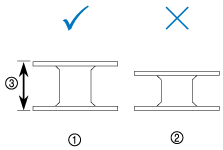
Needle
75/11 OR 90//14
Threads
Special Machine embroidery threads
Software
The official software for the machine is available online, but costs about £400 see Software (Brother). The space has a license to run a single copy on site. However, there are alternatives:
PE Design
As the Manual explains, if you are just importing and tweaking .bmp files, so you can use any image editor to make your design, then tweak it in PE Design.
Creating a .bmp
Many program can create .bmp bitmaps:
Other programs can export .png bitmaps which can be converted to .bmp files:
- Inkscape (Windows, Linux)
Manuals
- Quick Reference Guide
- Operation Manual
- Operation Manual for USB Feature
- USB media compatibility list
- PE-Design Plus Instruction Manual
Further reading
Check out Vince J. Accuri's very detailed videos of the Brother PE-770, especially these ones: -
- Upper thread take-up arm problems: https://www.youtube.com/watch?v=MiuDKcCfj4U
- Bobbin case tension testing: https://www.youtube.com/watch?v=MBV-MJI9RHg
- Needle hook timing: https://www.youtube.com/watch?v=_OO0hJHLMFo
Servicing
Taking the machine apart is quite complex, however this video, whilst for a slightly different model, was a great help in locating all the screws and internal clips. YouTube
Pledge Drives
- Past pledge drive for a professional machine: Professional Embroidery Machine Pledge.