Blue Room: Difference between revisions
Remove icons; add a little more co-working tool information |
No edit summary |
||
| (6 intermediate revisions by 2 users not shown) | |||
| Line 10: | Line 10: | ||
==Tools and equipment== | ==Tools and equipment== | ||
The [[Blue Room]] is equipped with a [[Sharp_PN-L702R|very large display]] and large table. There are cables to connect to the monitor with hanging down to the centre of the big table. | The [[Blue Room]] is equipped with a [[Sharp_PN-L702R|very large display]] and large table and a sink. There are cables to connect to the monitor with hanging down to the centre of the big table. | ||
On the shelves there are a large number of monitors which can be used as second monitors to your laptop. There are keyboards and mice in the Coworking Drawers. | On the shelves there are a large number of monitors which can be used as second monitors to your laptop. There are keyboards and mice in the Coworking Drawers. | ||
You will also find [[Printers]], [[Scanning|Scanners]] and | You will also find [[Printers]], [[Scanning|Scanners]] and a general purpose co-working desktop computer in here. | ||
===PC: Gravitron=== | |||
Around [[Hack the Space Days/11th January 2025]] a new computer was set up. It's connected to two monitors, with a wireless keyboard and mouse attached. These should stay with this machine. (If you do end up taking them elsewhere in the space, please leave time to return them and connect them back up.) | |||
The username and password for the machine are on the table, with a laminated "sesame" post-it that should be bluetacked to the table. | |||
The machine is running Ubuntu, which is a very user friendly operating system, even to those not familiar with it. Firefox is the web browser of choice on that machine. It has customised settings to clear its entire history when closed. Nonetheless, remember to be careful when using a public computer. | |||
{{Paragraph Tool List}} | {{Paragraph Tool List}} | ||
| Line 34: | Line 42: | ||
==Problems and issues== | ==Problems and issues== | ||
If there is a problem in the Blue Room, contact the Infrastructure team. If a tool is broken or damaged report it to the team. | If there is a problem in the Blue Room, contact the Infrastructure team. If a tool is broken or damaged report it to the team. | ||
==Project idea: Drawer handles== | |||
There are a set of drawers which hold a few useful tools. The original handles were broken and battered and so [[User:Asj]] and [[User:Shane]] replaced them. This is a fun, easy project that can be done with scrap wood using hand tools or power tools. You might even want to 3D print or go wild and make some metal ones. | |||
Feel free to replace these - but also don't get too precious. Someone else will replace yours soon (hopefully)! | |||
[[File:Blue-room-drawers-handle-project.jpg|250px]] | |||
==Light Control== | ==Light Control== | ||
Lighting is handled by the console near the exit door. There's also a light switch which will toggle all of the lights. | |||
[[File:BlueRoom Interface Context.jpg|250px]] | [[File:BlueRoom Interface Context.jpg|250px]] | ||
| Line 41: | Line 60: | ||
[[Category:Location]] | [[Category:Location]] | ||
{{Location Tools|area=Blue Room}} | |||
{{Location List}} | {{Location List}} | ||
Latest revision as of 00:56, 24 January 2025
| Blue Room | |
|---|---|
 | |
| Intended Use | Clean, non-workshop area. |
| Team | Infrastructure |
| Floor | Downstairs |
| Map | 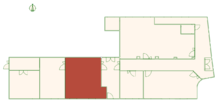 |
| Locations: all pages {{}} | |
The Blue Room is a general purpose clean working area. It is used for meetings, events, co-working and printing. The room isn't looked after by any team in particular but is kept clean by the members that use it.
Tools and equipment
The Blue Room is equipped with a very large display and large table and a sink. There are cables to connect to the monitor with hanging down to the centre of the big table.
On the shelves there are a large number of monitors which can be used as second monitors to your laptop. There are keyboards and mice in the Coworking Drawers.
You will also find Printers, Scanners and a general purpose co-working desktop computer in here.
PC: Gravitron
Around Hack the Space Days/11th January 2025 a new computer was set up. It's connected to two monitors, with a wireless keyboard and mouse attached. These should stay with this machine. (If you do end up taking them elsewhere in the space, please leave time to return them and connect them back up.)
The username and password for the machine are on the table, with a laminated "sesame" post-it that should be bluetacked to the table.
The machine is running Ubuntu, which is a very user friendly operating system, even to those not familiar with it. Firefox is the web browser of choice on that machine. It has customised settings to clear its entire history when closed. Nonetheless, remember to be careful when using a public computer.
A list of tools in this area with wiki pages is available here: Tools and Equipment in Blue Room
Safety
The tools in this area are generally considered quite safe. However, your safety is your own responsibility.
Availability
This area does not require booking and can not be booked.
Materials and consumables
There are printing materials on the shelving rack in the Blue Room. There's a donations pot that can be used to help replace resources used.
Cleaning and maintenance
Always leave the area as you would like to find it. Build time into your schedule for cleaning up.
Problems and issues
If there is a problem in the Blue Room, contact the Infrastructure team. If a tool is broken or damaged report it to the team.
Project idea: Drawer handles
There are a set of drawers which hold a few useful tools. The original handles were broken and battered and so User:Asj and User:Shane replaced them. This is a fun, easy project that can be done with scrap wood using hand tools or power tools. You might even want to 3D print or go wild and make some metal ones.
Feel free to replace these - but also don't get too precious. Someone else will replace yours soon (hopefully)!
Light Control
Lighting is handled by the console near the exit door. There's also a light switch which will toggle all of the lights.
Sub-Locations
Contained within this area are sub locations. A full list of these can be found here: Sub-Locations of Blue Room
| Tools and Equipment in Blue Room |
|---|
| Locations | |
|---|---|
| Upstairs | Comfy Area • Studio • Members Storage • Textiles Workshop • Kitchen • Toilets • Workshop • Dusty Area • Metalworking Area • Spray Booth • Laser Area • CNC Area • Screen Printing |
| Downstairs | 3D Printer Area • Electronics Area • Blue Room • Team Storage • Metalworking Downstairs • Members Storage Downstairs • Classroom • Bike Area • Main Corridor • CNC Corridor |

